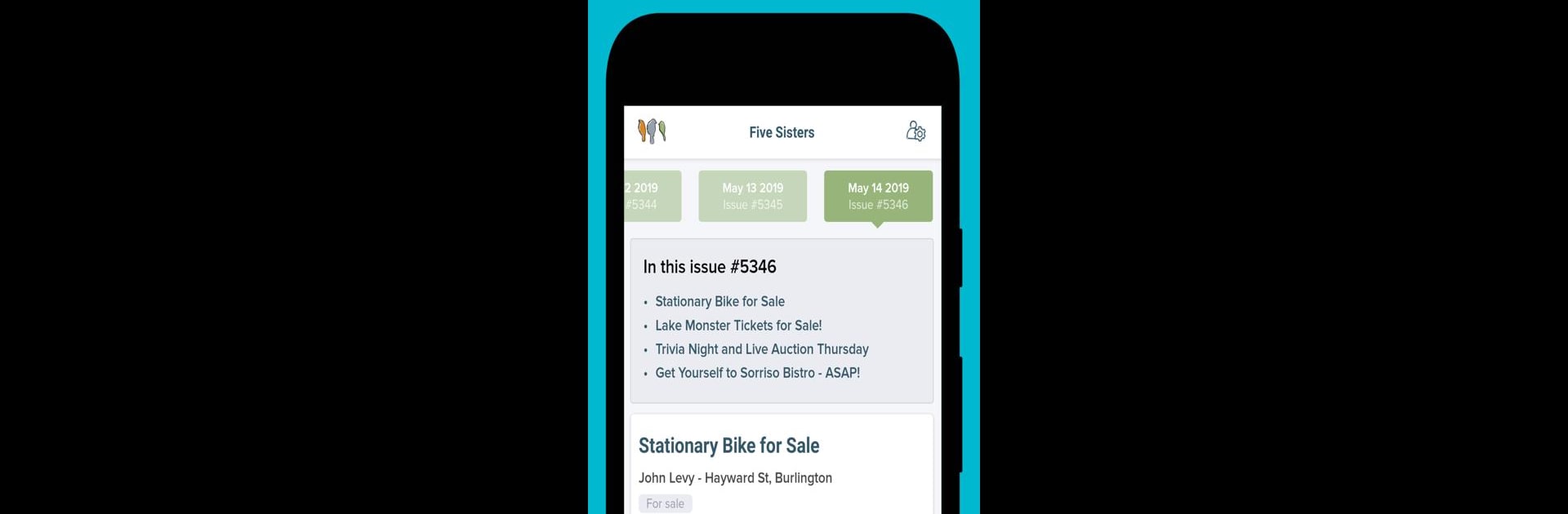Let BlueStacks turn your PC, Mac, or laptop into the perfect home for Front Porch Forum, a fun Social app from Front Porch Forum.
About the App
Front Porch Forum is like your community’s virtual meeting spot, where neighbors come together to chat, share updates, and lend each other a hand. Whether you’re searching for a reliable plumber, sharing news about a found pet, or just curious what folks are saying about the latest local happenings, this app puts those conversations right at your fingertips. Expect a friendly, down-to-earth space where real people swap tips, opinions, and even a few good stories—just like you’d hear standing around at an actual front porch.
App Features
-
Daily Community Digest
Get a tidy, easy-to-read summary of everything happening in your neighborhood—fresh posts show up each day, packed with local news, recommendations, or requests. -
Real Names, Real Connections
Everyone signs up with their full name and street (never the exact address), making interactions feel genuine and a bit more personal than your average online space. -
All Sorts of Local Topics
From lost dogs and school budget talk to yard sales, business shout-outs, or offers to help someone in need—you’ll find all the everyday stuff that matters to your community. -
Safe, Private Conversations
By default, discussions stay within your local Neighborhood Forum and nearby areas. Member information stays protected, so you won’t see your details floating around the internet. -
Moderated for Respect
Friendly online community managers keep things running smoothly, checking posts before they go up. The idea is to keep things civil and make sure everyone feels comfortable weighing in. -
For Everyone in Town
Open to residents, local shops, nonprofits, and even public officials—Front Porch Forum brings together the voices that make your neighborhood unique. -
No Over-the-Top Tracking
You won’t find ads based on your every click, and member data isn’t sold to outside companies. Privacy gets top billing here. -
Accessible on BlueStacks
If you like using apps from your computer, you can check out Front Porch Forum on BlueStacks for an easy desktop experience.
Big screen. Bigger performance. Use BlueStacks on your PC or Mac to run your favorite apps.