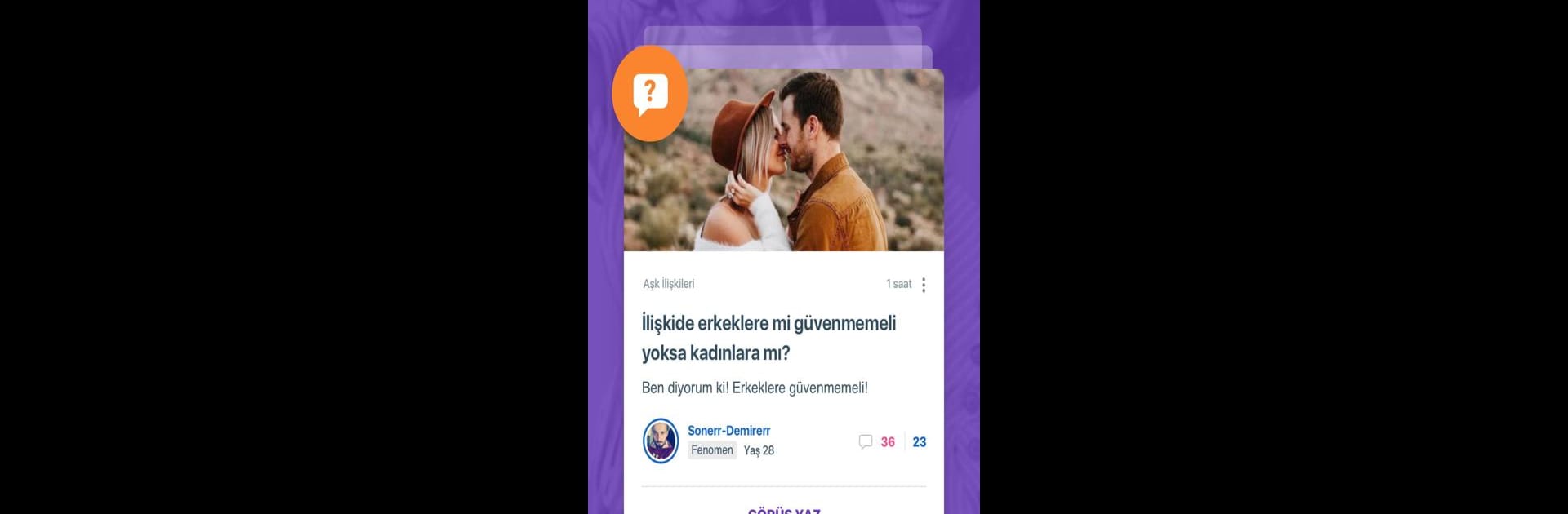Multitask effortlessly on your PC or Mac as you try out KizlarSoruyor – Soru & Cevap Platformu, a Social app by GirlsAskGuys on BlueStacks.
KizlarSoruyor is kind of like a hangout spot where people from all over Turkey ask questions and share their thoughts about anything you can imagine—relationships, health stuff, beauty, movies, fashion, whatever pops into someone’s head that day. On PC, especially if someone’s using BlueStacks, it feels even more open and relaxed, since everything’s a bit easier to read and scroll through. The vibe makes it simple—just jump in, fire off some questions, or scroll through what others are curious about. There are a bunch of different categories, so someone who likes talking about hair tips, dating questions, fitness routines, or even just getting opinions on daily things won’t run out of discussions.
Profiles are customizable so everyone has their own little space, and there’s a following system that keeps things a bit more personal. People can DM each other, answer questions, and, honestly, the more detailed or thoughtful the answers, the more they stand out. There’s this points thing called Xper—basically, the more helpful someone is, the higher their level, and that unlocks some extra stuff in the app like joining campaigns or getting recognized as sort of a community expert. There are polls for anyone wondering what the general opinion is, and sometimes even professionals chime in, so answers don’t feel like just random guesses. For anyone who likes being active in a community and getting genuine responses—not just from people like themselves but also from the other gender—it’s the sort of app that pulls people in. On a bigger screen, everything is just more comfortable and there’s less tapping around, so hanging out there gets a bit easier.
Switch to BlueStacks and make the most of your apps on your PC or Mac.