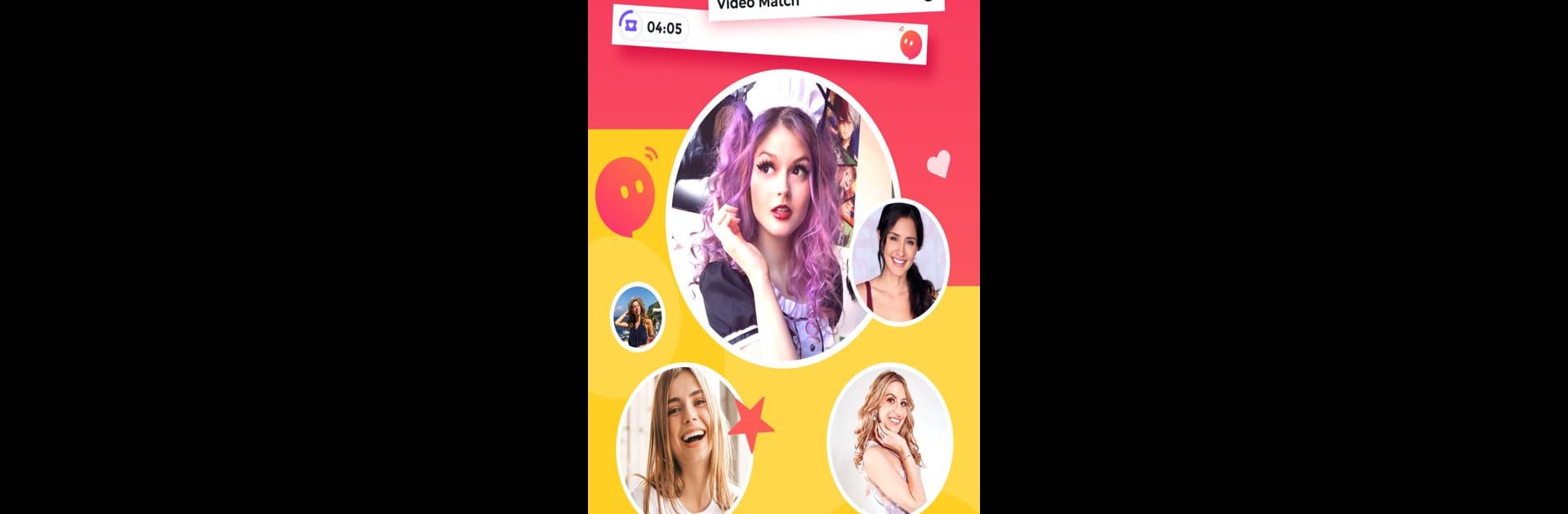Upgrade your experience. Try Gostosa – Live Chat & Match, the fantastic Social app from Kilobytefun, from the comfort of your laptop, PC, or Mac, only on BlueStacks.
About the App
Want a social app that actually feels alive? With Gostosa – Live Chat & Match, you’ll get more than just profiles—you’ll get real conversations, video calls, and the chance to meet people from just about anywhere. Whether you’re in the mood to chat, show off your talents, or simply connect with someone new, Gostosa makes it all feel genuine and personal.
App Features
-
Instant Video Matching
Skip the awkward scrolling and jump straight into live video chats with folks at a similar point in life. Gostosa’s random match ups mean you never quite know who you’ll meet next. -
Real Chats, Real People
Message or call your matches, one-on-one. Video or text—it’s up to you. All stories, all personalities, completely real. -
Live Streams
Take the spotlight if you want to! Stream live, share your music, dance moves, jokes, or funny moments. It’s a stage for whatever makes you, well, you. -
Explore Worldwide
Use region filters to connect with anyone, from your city or halfway across the globe. Want to talk to folks in a certain country? Just a tap, and you’re there. -
Private & Secure
Relax—every conversation, call, and chat stays between you and your match. Gostosa is built with top-notch security, so your privacy comes first. -
Personalized Connections
Fine-tune who you meet by picking preferred genders, interests, and regions. Set your vibe and see what happens.
If you’d rather chat using a bigger screen, you can always try Gostosa with BlueStacks. However you connect, this social app by Kilobytefun keeps things spontaneous, friendly, and surprisingly fun.
Switch to BlueStacks and make the most of your apps on your PC or Mac.