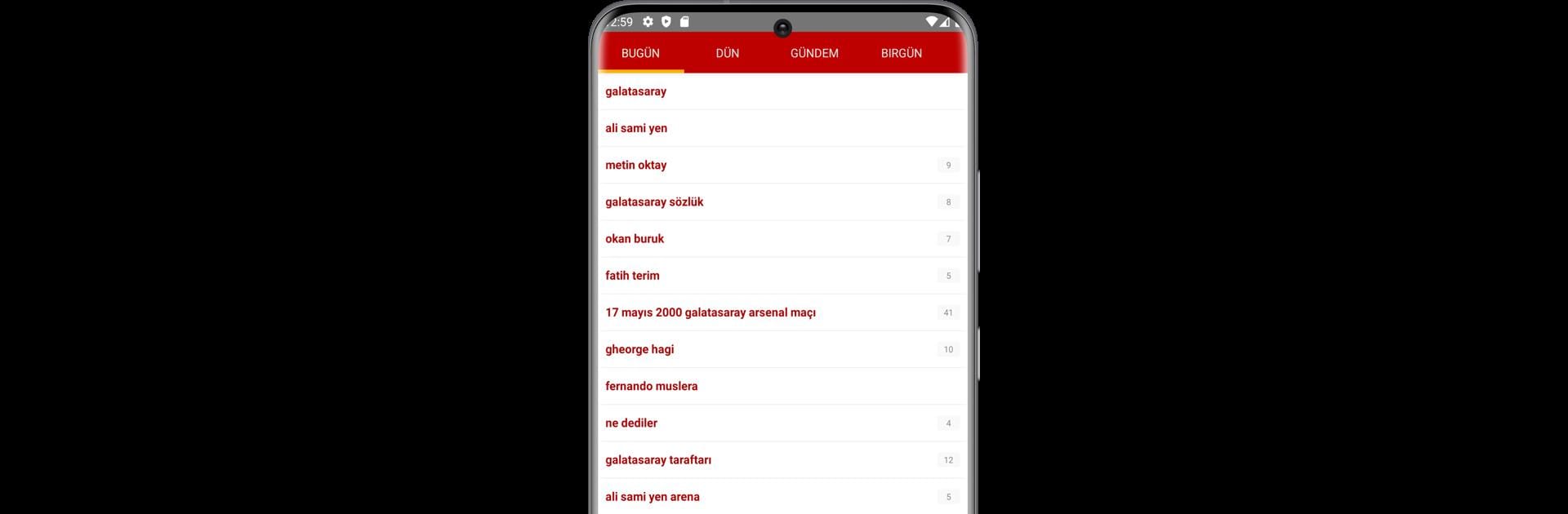Let BlueStacks turn your PC, Mac, or laptop into the perfect home for GS Sözlük, a fun Social app from Galatasaray Sözlük.
About the App
GS Sözlük brings together Galatasaray fans in one lively social space, right from your phone or tablet. Whether you’ve followed the team since you were a kid or just love to keep up with the latest buzz, this app lets you join in and chat about everything Galatasaray. It’s all about sharing thoughts, news, and moments with a community that’s as passionate as you are.
App Features
-
Live Community Chat:
Jump into ongoing conversations or start your own threads with fellow Galatasaray fans. There’s always someone online with a take on the latest match or club news. -
Rich Fan Discussions:
From hot game-day debates to historic throwbacks, you can read, share, and comment on a wide variety of posts. The vibe feels a bit like hanging out at your favorite cafe, but digital. -
Personalized Feed:
Tailor your experience—you get to follow the topics, contributors, or stories that matter most to you, so your feed always feels fresh. -
Easy Posting:
Got a thought, question, or meme? Share it instantly with just a few taps. It’s designed for quick updates and smooth back-and-forth. -
Up-to-date News and Insights:
Stay on the pulse with highlights, community stories, and real-time reactions. No more scrolling through countless sources for the info you care about. -
Optimized for BlueStacks:
Enjoy GS Sözlük your way—whether you’re on your Android device or want a bigger view using BlueStacks on your computer.
BlueStacks brings your apps to life on a bigger screen—seamless and straightforward.