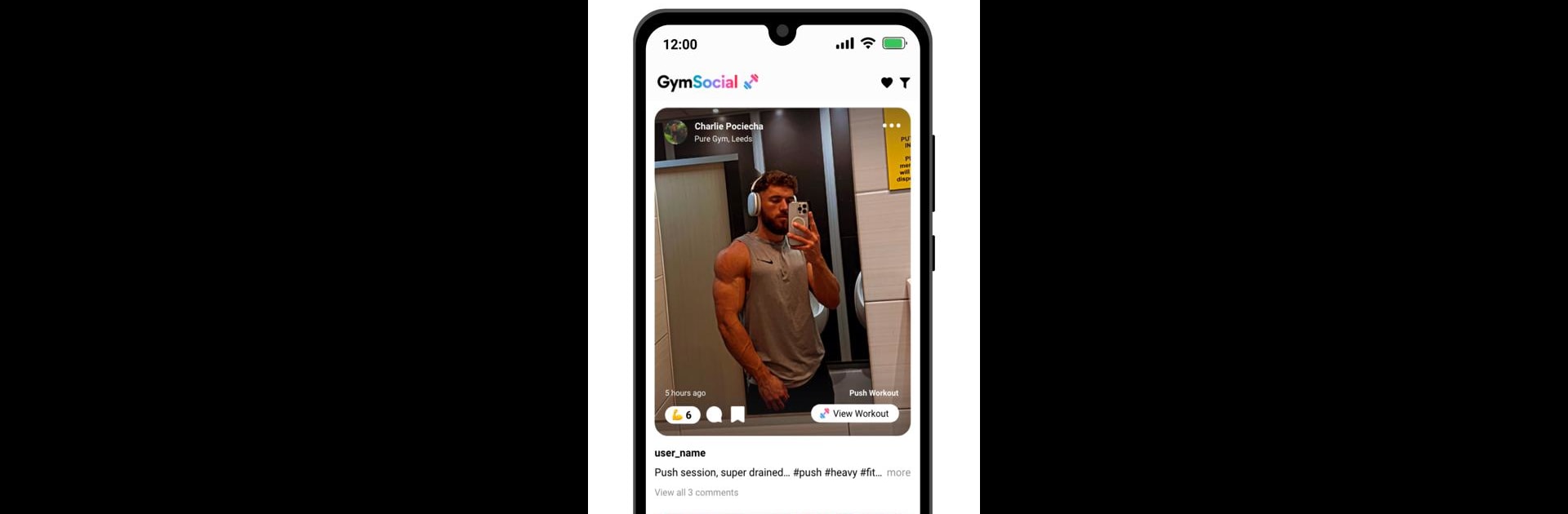What’s better than using GymSocial – Social Fitness by GymSocial? Well, try it on a big screen, on your PC or Mac, with BlueStacks to see the difference.
About the App
Looking for a place where fitness feels less like a solo grind and more like a group adventure? GymSocial – Social Fitness brings people together who love working out, whether you’re just getting started or you’ve been at it for years. This is your spot to log workouts, share your progress with friends, and see what everyone else in the fitness world is up to—all in one app.
App Features
-
Effortless Workout Logging
No more scribbling on scraps of paper or trying to remember what you did last week. Add your workout details—sets, reps, weights, and time—with a few taps, anytime, anywhere. -
Photo Updates
Keep things visual. Snap and upload photos to document your workouts or fitness milestones, and see how you’re changing over time. -
Exercise Library
Not sure what to do next? Browse through a big collection of exercises. You can easily add new moves to your plan, or search for something that matches your vibe for the day. -
Community Feed
Scroll through the feed and get inspired (or motivated!) by others. See friends’ workouts, celebrate each other’s wins, or pick up new routines and tips from fellow fitness fans. -
Save Workouts for Later
Like a routine you’ve followed or saw in the feed? Save it and come back to it when you want a quick, familiar challenge. -
Workout with Friends
Cheer each other on, swap ideas, or simply keep track together. Whether you’re at the gym or working out from home, you’re not alone.
Want a bigger screen while planning or reviewing workouts? It works well with BlueStacks for that extra space.
Switch to BlueStacks and make the most of your apps on your PC or Mac.