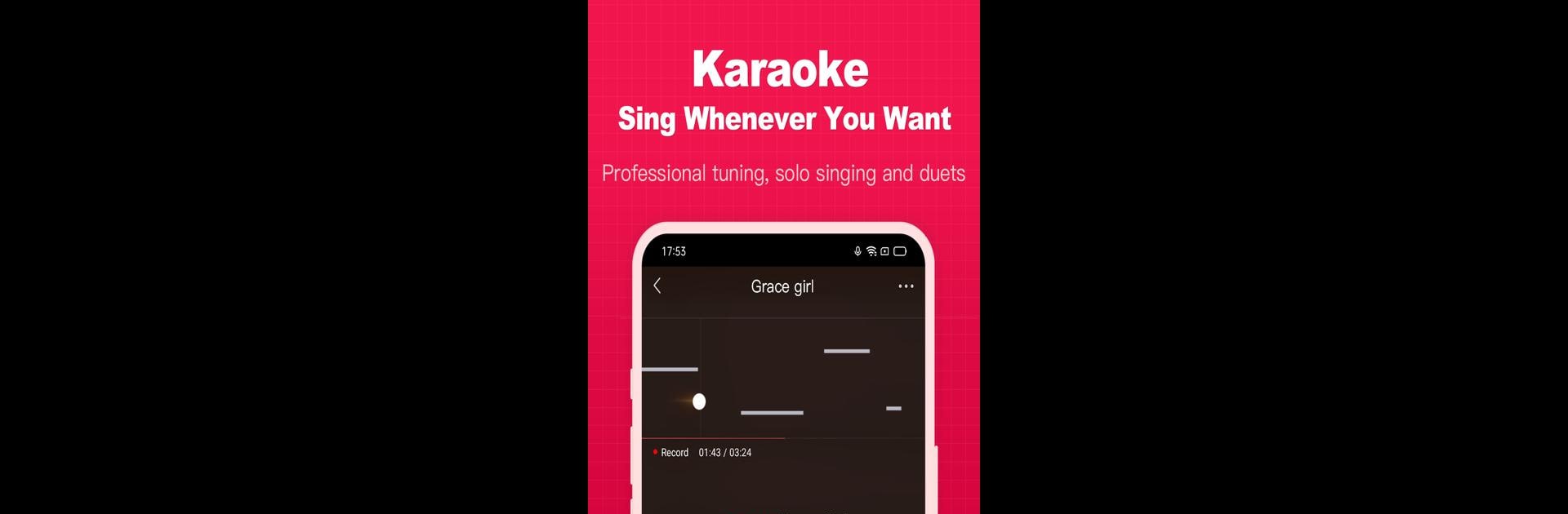Upgrade your experience. Try HappyVV – Karaoke, Chat, Party, the fantastic Social app from voh, from the comfort of your laptop, PC, or Mac, only on BlueStacks.
About the App
HappyVV – Karaoke, Chat, Party, from voh, is where music meets great company. Whether you’re an aspiring superstar or just love a casual singalong with friends, this social app turns your device into your very own karaoke stage. Meet folks from around the world, grab a mic, show off your voice, or just hang out, join a chat, and watch the fun unfold. Expect sing-offs, new friends, and plenty of reasons to keep the party going, any time you want.
App Features
-
Sing, Solo or Social
Take the stage by yourself for a little spotlight moment, or get everyone together in a karaoke room—yep, you can go solo, join live broadcasts, or start a private jam session with friends. -
12-Person Chat & Karaoke Rooms
Jump into interactive rooms that support up to twelve people at once. Chat, perform, and even video call with fellow karaoke fans, whether you’re all about vocals or just hanging out for the vibe. -
Live Streaming with Up to 9 Hosts
Turn any night into an online party—HappyVV makes it easy for you and up to eight buddies to co-host the show. Take requests, swap stories, or just entertain a crowd in real time. -
Create & Share Short Videos
Got a moment or a favorite song to capture? Record, edit, and polish short videos right in the app. Show off editing skills or just share bits of your daily life. -
Gifts, Challenges, and Emoticons
Toss fun gifts around, challenge friends to a singing battle, or light up the chat with interactive emojis. Want to keep it festive? Try out virtual fireworks or “lucky bags” in group rooms. -
Avatar Perks & Cool Effects
Deck out your profile with animated pendants and rare mounts for stylish entrances. Drop customized effects when you share gifts—because let’s be honest, it’s more fun with flair. -
Games Between Songs
Between duets and chat sessions, there are quick games like Ludo Aeroplane Chess and Happy Sheep Matching to keep things buzzing. Think of it as your all-in-one party app, with plenty for everyone. -
Rewards for Activity
HappyVV likes to keep things lively—you can earn coins and perks just for being active, finishing little tasks, or joining in community fun.
Using HappyVV – Karaoke, Chat, Party on BlueStacks can make everything run a little smoother, especially when you want more space for those video-based singalongs or group chats.
BlueStacks brings your apps to life on a bigger screen—seamless and straightforward.