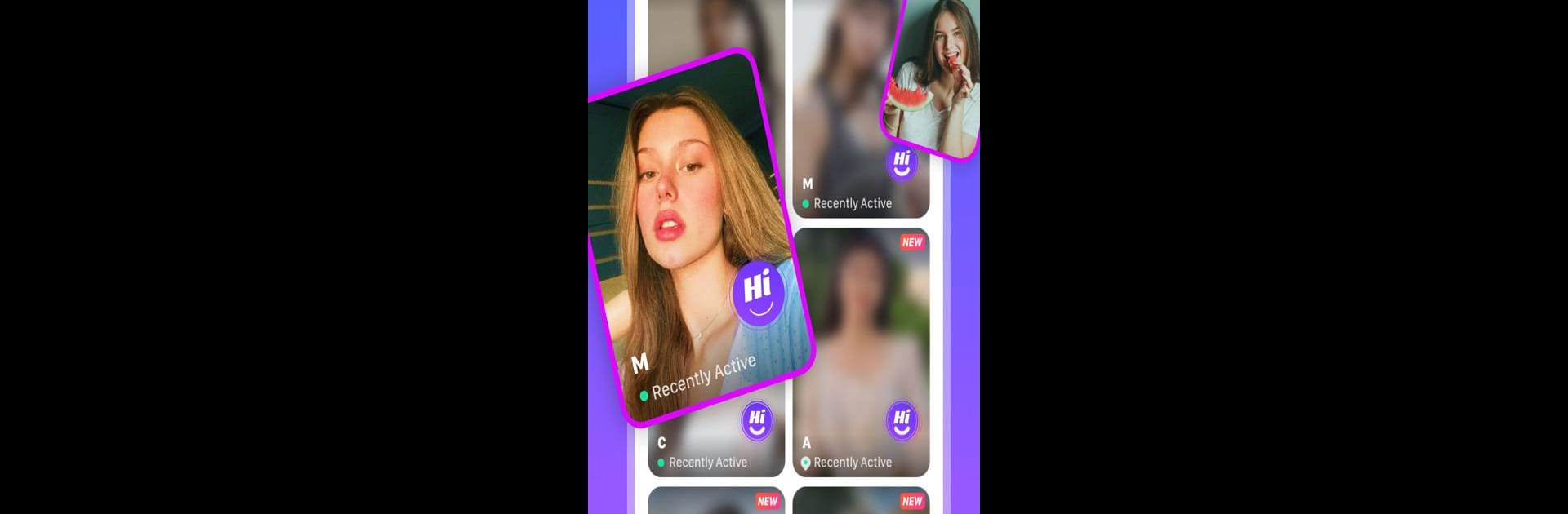Upgrade your experience. Try Heyo- Chat & Message, the fantastic Social app from Hangzhou Bantang Technology Co., Ltd, from the comfort of your laptop, PC, or Mac, only on BlueStacks.
About the App
Heyo- Chat & Message is your social go-to if you’ve ever wanted an easy, fun way to meet new people or maybe even spark a deeper connection. This app is all about authenticity, whether you’re hoping to find a great friend or someone you vibe with on a different level. Expect a friendly space where every conversation might just mean something, and honestly, the whole thing’s way more comfortable than some of those old-school dating apps. You can jump right in from your phone—or, if you’d rather, hang out on a bigger screen using BlueStacks.
App Features
- Inclusive Dating Experience: Everyone’s got a seat at the table here. Build connections in a community that values genuine interaction and where individuality’s embraced.
- Easy Chats & Light Flirting: Don’t know what to say? Kick things off with built-in icebreakers that make chatting—or flirting—feel way less awkward.
- Smarter Matching: The matching system actually pays attention to your preferences, introducing you to folks who get you—and who you might just click with.
- Shared Interests: Tired of small talk? Start conversations around things you actually care about and meet people who share your passions.
- Personalized Profiles: Show off what makes you unique—customize your profile, swap stories in the chat, and even hop on a video call if you’re feeling adventurous.
- Privacy Matters: Hangzhou Bantang Technology Co., Ltd takes your privacy seriously—your info stays yours, no shady stuff.
- Extras with Premium: Want a bit more? Unlock premium perks like discovering who likes you, sending unlimited likes, standing out with a premium badge, and snagging free “Say Hi” connections each week.
Find your kind of people, set your own pace, and enjoy making genuine connections—whether you’re just looking to chat or hoping to find something more.
Eager to take your app experience to the next level? Start right away by downloading BlueStacks on your PC or Mac.