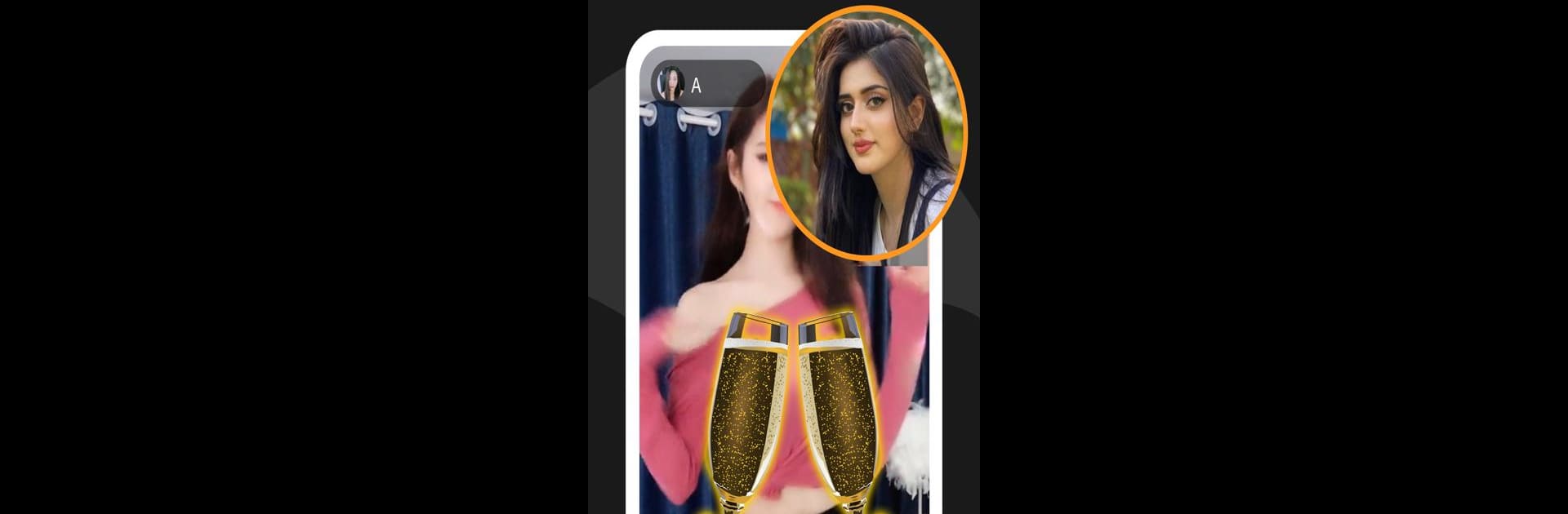Why limit yourself to your small screen on the phone? Run iBlink – Live Video Chat, an app by iBlink Team, best experienced on your PC or Mac with BlueStacks, the world’s #1 Android emulator.
About the App
Curious about what people are up to around the world? iBlink – Live Video Chat lets you catch real moments and share your own, all from your phone. It’s all about meeting new faces, watching spontaneous stories, and connecting across borders, whether you’re just looking for a laugh or want to chat with someone halfway across the globe. With vibes that feel lively but chill, this social space by iBlink Team is as much about exploring as it is about having fun.
App Features
-
Video Stories Galore
Scroll through an endless variety of short video clips from folks in over 100 countries. Peek into everyday lives, unexpected talents, or just funny moments—there’s always something new showing up. -
Live Video Chat
Want a more direct connection? Kick off a video chat and talk face-to-face. Share your world or join someone else’s—perfect for breaking language barriers in real time. -
Instant Messaging with Auto-Translation
Texting someone from another country? No worries. Messages get automatically translated, so you don’t have to fumble with words. Just type, send, and keep the conversation flowing. -
Verified Profiles
No need to wonder who you’re talking to—iBlink keeps things real. Every profile goes through authentication, which means no phony photos or videos clogging up your feed. -
Fun and Easy Navigation
Flip through clips, chats, or profiles without getting lost. Everything’s set up for quick browsing, so it’s easy to find people you click with.
If you’re checking out iBlink – Live Video Chat using BlueStacks, you’ll still get the same lively community vibe, just on a bigger screen.
BlueStacks gives you the much-needed freedom to experience your favorite apps on a bigger screen. Get it now.