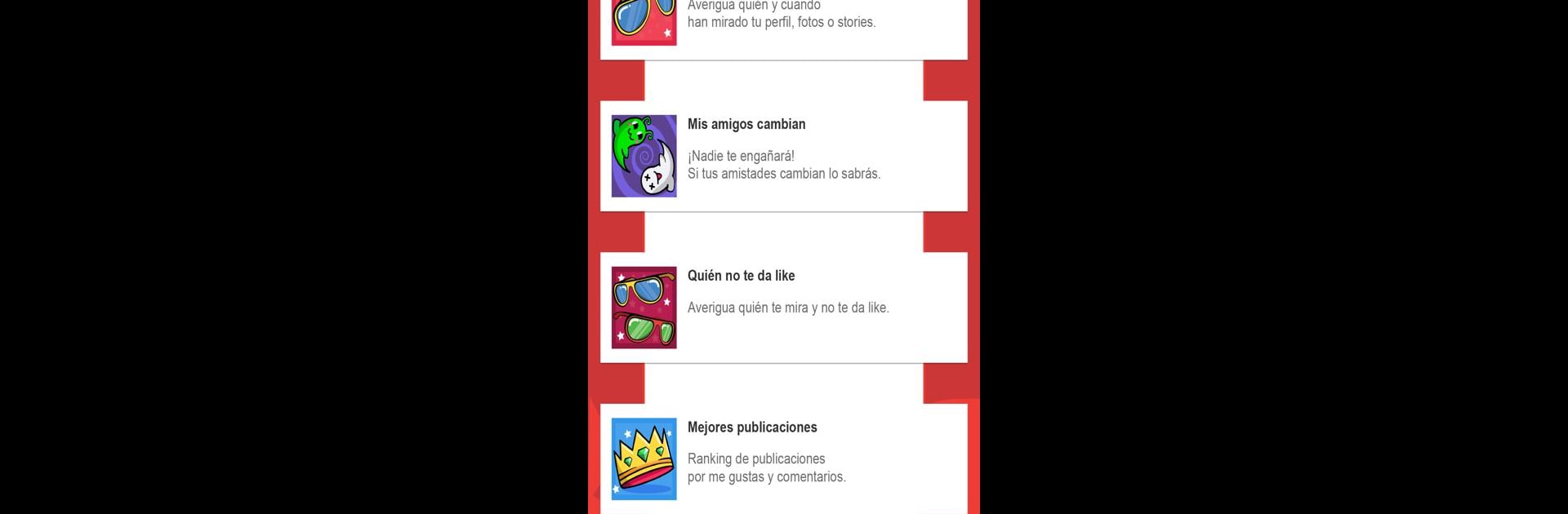What’s better than using Influxy by Null Pointer Exception SL? Well, try it on a big screen, on your PC or Mac, with BlueStacks to see the difference.
About the App
Ever wondered what your friends are really up to on social? Influxy is here for the curious types, giving you a clear, organized look into your social circle. Created by Null Pointer Exception SL, this Social app lets you see changes in your follower list and figure out who might be keeping tabs on your profile (even when they’re quiet about it). If you’re the type who likes to stay in the loop, or just curious about your own popularity, Influxy offers a little window into your digital world. Plus, it runs smoothly on BlueStacks if you prefer checking your socials from your computer.
App Features
-
Spot Changes Instantly
Curious if someone’s unfollowed you or muted your updates? Influxy quickly alerts you when your follower or following list changes, so nothing sneaks past you—including name swaps, blocks, and unblocks. -
See Who’s Watching
Wondering who’s checking out your profile, stories, or photos? The app lets you know who’s creeping, who’s interacting, and who’s just peeping without any reaction—eye-opening, right? -
Secret Admirers (or Not)
Find out who views your stuff but never bothers to send a like your way. Great way to solve lingering suspicions or just satisfy your curiosity about silent followers. -
Track Your Popularity
Ever asked yourself, “Am I popular?” Influxy helps you spot who’s searching for you—even if they’re not following. It’s a neat peek at your reach, including which posts are drawing the most eyes. -
Social Pulse
Stay updated with your friend’s latest moves—see who commented, who reacted, and what’s catching everyone’s attention. It’s a bit like having an activity feed just for your circle. -
No Hidden Surprises
Influxy is free to use, skips annoying ads, and keeps your info private. All your data sits safely on your own device—no one’s snooping but you. -
Privacy First
The developers put a big emphasis on privacy and security; Influxy doesn’t sell your data, and everything is stored right on your device. -
Frequent Updates
The app gets regular tweaks, bringing in fresh features and making sure things run as they should.
With Influxy, staying informed about your social connections is easier and way more transparent—right from your phone or even your PC with BlueStacks.
Ready to experience Influxy on a bigger screen, in all its glory? Download BlueStacks now.