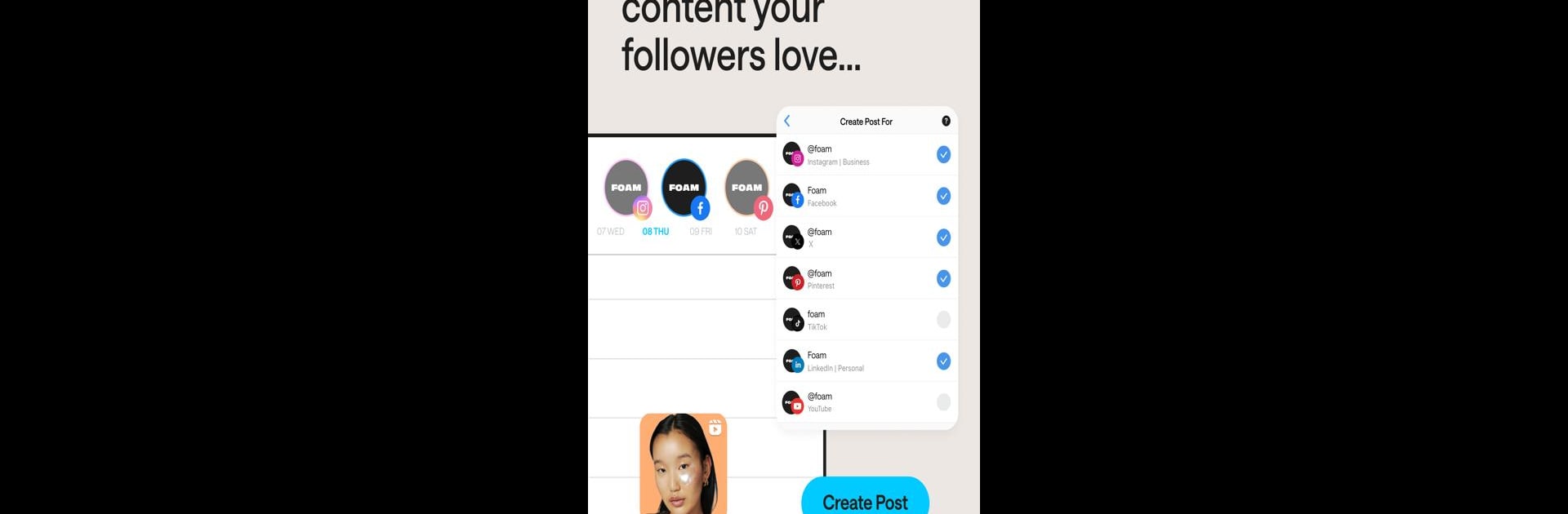Multitask effortlessly on your PC or Mac as you try out Later: Social Media Management, a Social app by Later.com on BlueStacks.
About the App
Later: Social Media Management from Later.com is the sort of tool anyone who juggles multiple social profiles will appreciate. Imagine having all your content plans, drafts, and ideas in one tidy spot ready to launch whenever you want—no more scattered notes or missed posting windows. Designed for creators, brands, or anyone keen to keep their feed fresh, Later lets you schedule, edit, and post across Instagram, TikTok, Facebook, Twitter/X, Pinterest, and LinkedIn without any of the usual hassle. You can even use it comfortably on BlueStacks for a seamless experience across devices.
App Features
-
Multi-Platform Scheduling:
Plan and schedule content for all your social channels right from a single app—Instagram, Facebook, Twitter/X, TikTok, Pinterest, and LinkedIn. -
Drafts that Go Everywhere:
Jot down your post ideas or half-finished thoughts. You can save drafts for any platform and polish them up whenever inspiration hits. -
Copy & Reuse Your Best Posts:
Love a particular post? Reuse it or tweak it a bit and share it on another network in just a few taps. No need to start from scratch. -
Best Time to Post Recommendations:
Later learns when your audience is most active and suggests the best time slots for posting, especially handy for Instagram. -
Hashtag Suggestions for Instagram:
Running low on hashtag inspiration? Get hashtag ideas based on your content and add them to your caption with a click. -
Media Library:
Upload photos and videos to one shared library that syncs between mobile and desktop, making it easy to pull up the right content wherever you are. -
Visual Planner for Instagram:
See exactly how your feed will look before you post. Rearrange your posts by dragging and dropping until it looks just right. -
First Comment Scheduling:
Want hashtags, but not in your main caption? Schedule your hashtags to appear in the first comment automatically. -
Auto-Publishing for Videos:
Schedule your TikTok and Instagram Reels to post automatically—no reminders, no manual uploads.
With Later: Social Media Management, planning ahead, saving time, and keeping your feeds looking sharp is finally a breeze.
Ready to experience Later: Social Media Management on a bigger screen, in all its glory? Download BlueStacks now.