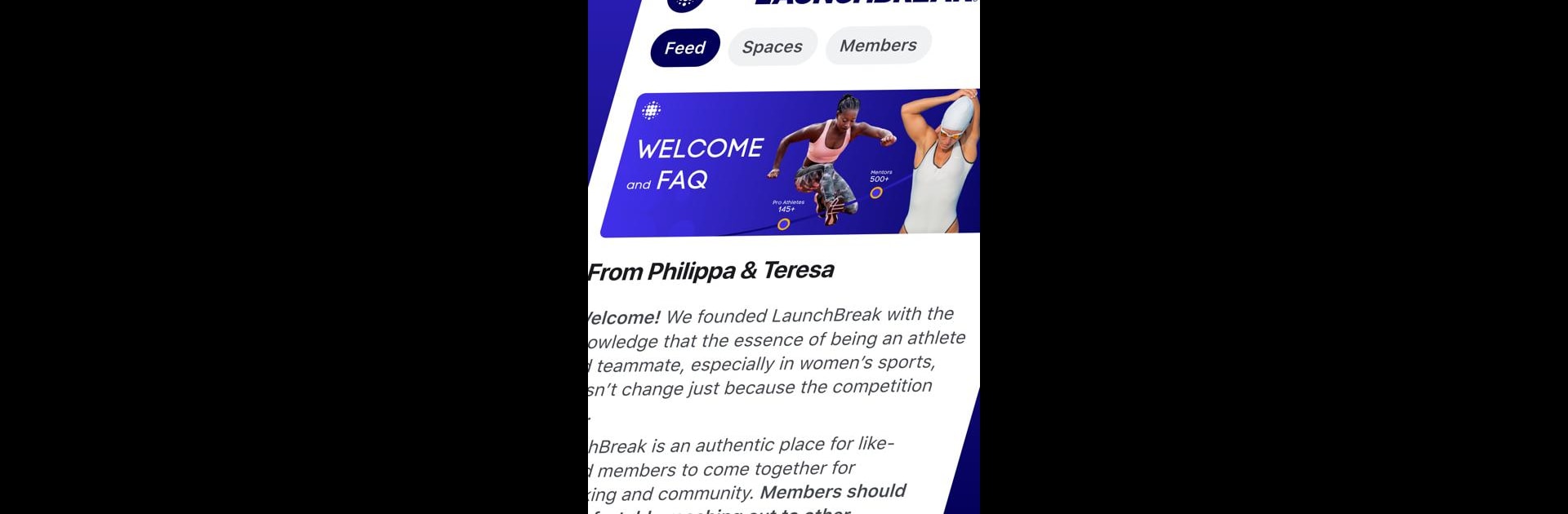Why limit yourself to your small screen on the phone? Run LaunchBreak, an app by LaunchBreak, best experienced on your PC or Mac with BlueStacks, the world’s #1 Android emulator.
About the App
LaunchBreak makes it easy to connect with people who get what it means to be an athlete—on and off the field. Whether you played sports in college, went pro, or you’re just passionate about women’s athletics, this is your space to build real connections, find support, and grow your network. You’ll discover a welcoming community, tons of helpful resources, and a chance to swap stories with others who share your journey.
App Features
-
Diverse, Inclusive Community
Everyone who’s been involved in women’s sports—across all generations and identities—is welcome here, including non-binary, gender non-conforming folks, and athletes with disabilities. If you’re 18 or older and played for a club because varsity wasn’t an option, you’re invited too. -
Mentorship & Coaching
Find experienced mentors and executive coaches ready to help you navigate life, work, and athletics. With over 500 mentors on board, you can ask advice, get inspired, or just talk things out. -
Genuine Networking
Join a community of current student-athletes, professionals at every career stage, and over 150 pro athletes who’ve walked in your shoes. Connect with people from 650+ universities and see where your shared experiences can take you. -
Custom Job Board
Explore a job board filled with opportunities created just for this community. Members share openings and support each other’s career moves—because finding your next step should never be a solo act. -
Industry Talks & Events
Attend talks, panels, and workshops featuring senior professionals and industry insiders. If you’d rather break a sweat, you’ll find meetups, community games, and workout sessions too.
Using LaunchBreak on BlueStacks helps you enjoy all these features on a bigger screen—just makes things smoother when you want to really dig in.
Switch to BlueStacks and make the most of your apps on your PC or Mac.