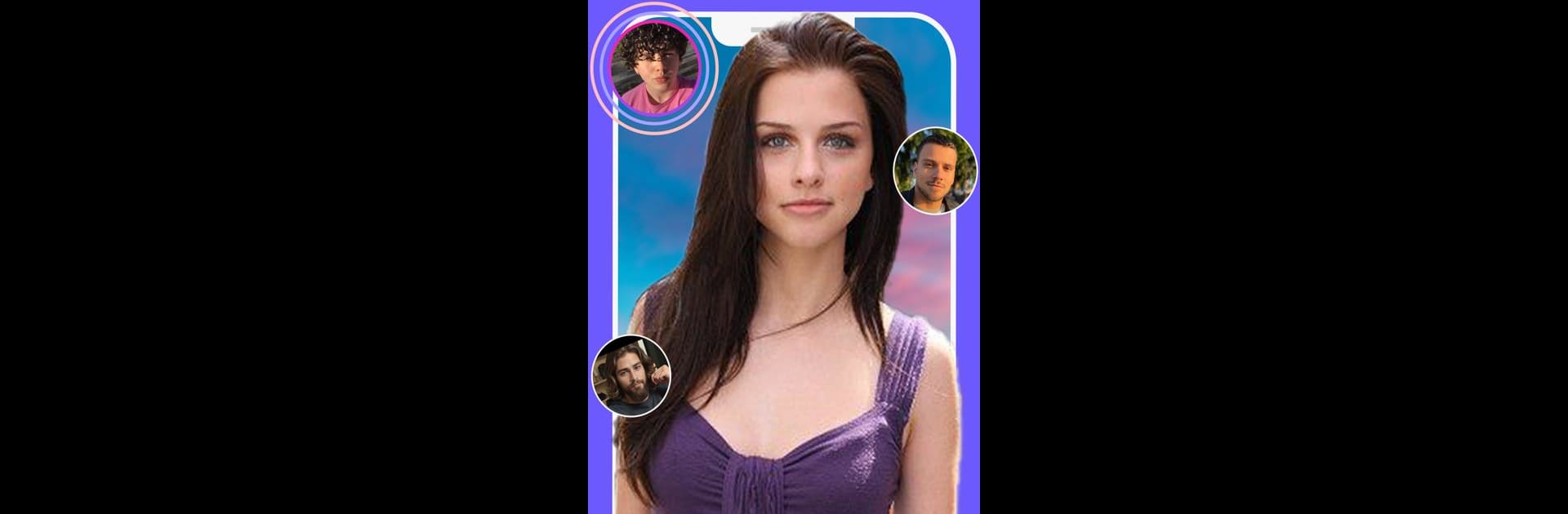Why limit yourself to your small screen on the phone? Run Mako – Live Streams&Chat, an app by MatchU Team, best experienced on your PC or Mac with BlueStacks, the world’s #1 Android emulator.
About the App
Looking for a place to connect, hang out, or just meet someone new from around the world? Mako – Live Streams&Chat gives you an easy way to jump into live conversations and meet real people—no matter where you are. Whether you’re after a quick chat or hoping to make close friends, this app lets you discover livestreams and talk face-to-face, all in a casual, open way.
App Features
-
Spontaneous Video Chats
Instantly connect with folks from different countries for live, face-to-face conversations. It’s all about meeting someone new, right in the moment. -
Find Friends Who Match Your Interests
Mako – Live Streams&Chat helps you search and connect based on what you actually care about, so you’re more likely to have meaningful chats rather than awkward ones. -
Text Chat and Real-Time Translation
Not feeling up to video today? No problem. Send messages instead—and if you’re chatting with someone who speaks a different language, built-in translation keeps the conversation smooth. -
Private Calling Available
Got a favorite streamer or made a connection you’d like to know better? Jump into a private call—share stories, swap jokes, or just hang out without an audience. -
Verified Streamers for Real Interactions
Worried about bots or fake profiles? All streamers are verified by MatchU Team, so the people you meet are actually real. -
Extra Privacy and Safety Features
Your videos start off a bit blurred until you’re ready. The app doesn’t record your conversations, and your exact location always stays private. You can block or report anyone who steps out of line.
And for a more comfortable viewing and chatting experience, try using Mako – Live Streams&Chat on your PC or Mac with BlueStacks—it just feels different on a bigger screen.
Big screen. Bigger performance. Use BlueStacks on your PC or Mac to run your favorite apps.