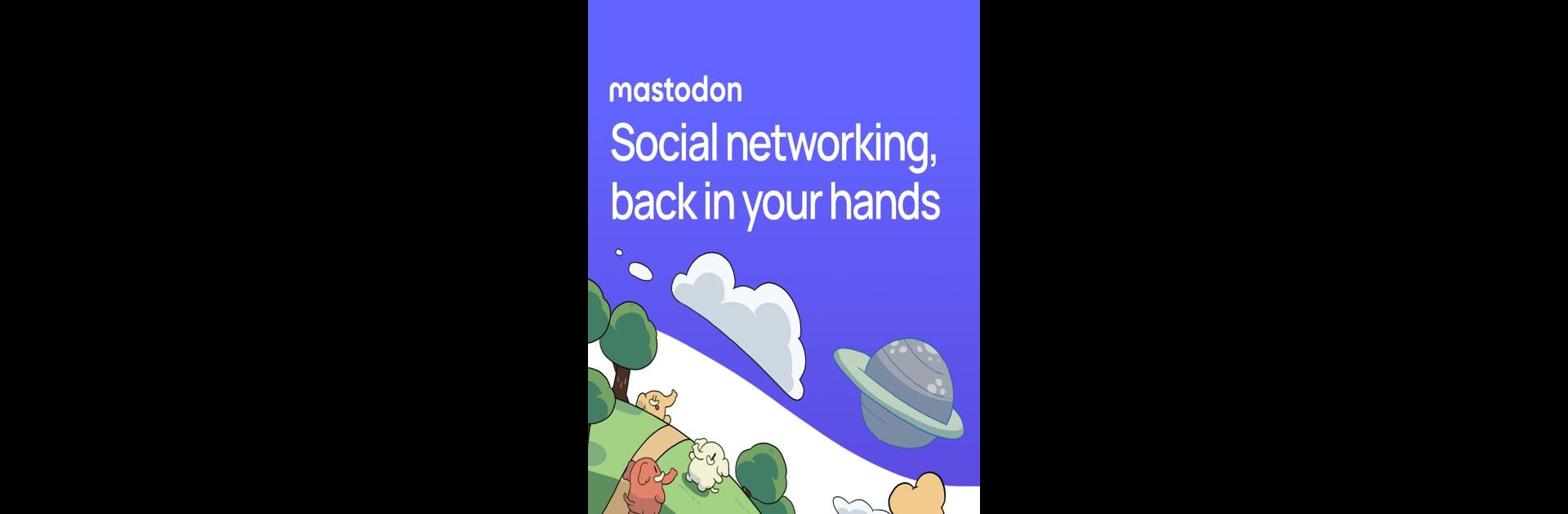Why limit yourself to your small screen on the phone? Run Mastodon, an app by Mastodon, best experienced on your PC or Mac with BlueStacks, the world’s #1 Android emulator.
About the App
Mastodon gives you a fresh, real-time way to see what’s going on without digging through ads or fighting with algorithms. Whether you’re interested in catching up with friends, following your favorite artists, or jumping into conversations, it’s all kept simple and straightforward. New to exploring the “fediverse”? Don’t worry—it’s easy to follow anyone, join the discussions that spark your curiosity, and feel at home right away.
App Features
-
Chronological Timeline
Posts from people you follow show up in the order they’re shared. No secret tricks, no jumping around—just updates as they happen. -
Explore & Discover
Find new voices, interesting writers, cool photographers, or even scientists and indie creators. There’s always something new worth checking out. -
No Ads or Clickbait
Forget the interruptions—a clean scroll means you just see what you actually care about. -
Hashtag Follow
Want to stay on top of a topic? Just follow a hashtag to see every related update as soon as it lands. -
Post Your Way
Snap a photo, run a poll, or share your thoughts—whether it’s for your followers or the wider world. Add high quality images, videos, and even keep posts behind a content warning if you want. -
Lists and Filters
Create custom lists so you never miss posts from your favorites, or set up filters to keep certain words out of your feed. -
Multiple Accounts & Themes
Effortlessly switch between different Mastodon accounts. The app adapts to your preferred light or dark mode, too. -
Easy Connections
Share your profile fast with QR codes—scan or be scanned, and you’re instantly connected. -
Seamless Notifications
Want to know when a specific person posts something? Use the bell notification and never miss an update. -
Total Control & Safety
Put content behind optional warnings if it’s sensitive or spoilery. You decide how open your posts are every single time. -
Decentralized Social Network
Mastodon works across many different servers and lets you take your followers with you if you switch. Whether you’re on their official server or one run by fans, the social connections cross these boundaries with ease. -
Open-Source & Non-Profit Ethos
Developed by Mastodon, the app puts community first and runs without commercial influence.
You can even enjoy all these features on your PC with BlueStacks, offering another flexible way to keep up with your feed.
Big screen. Bigger performance. Use BlueStacks on your PC or Mac to run your favorite apps.