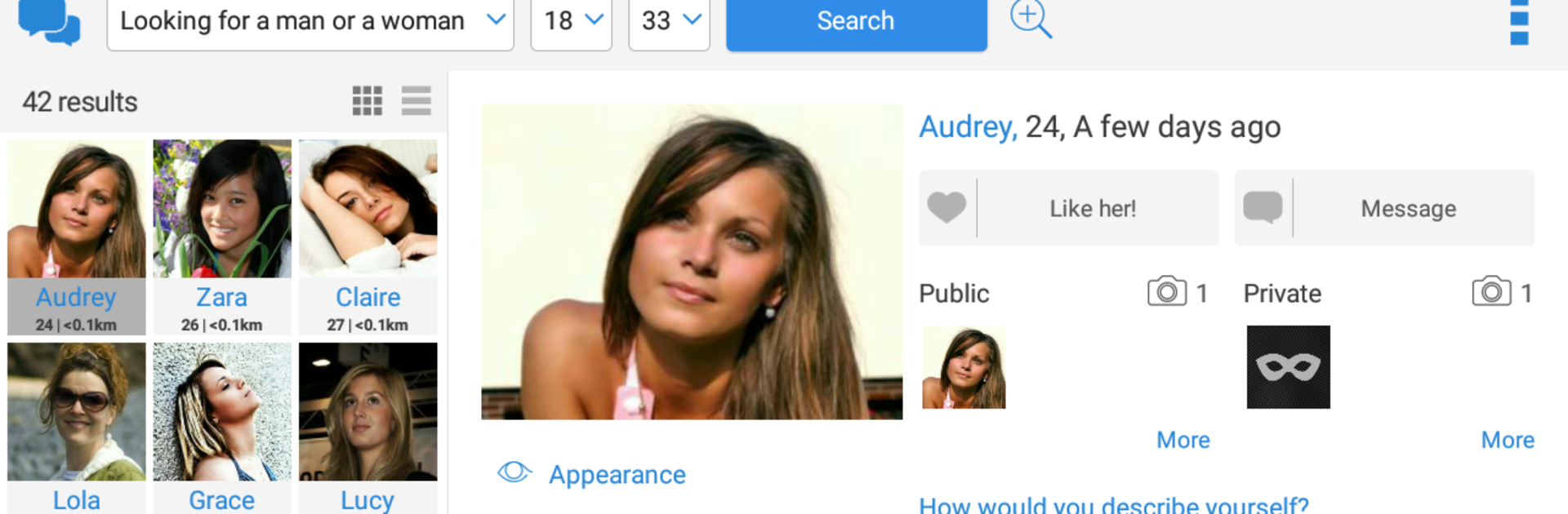Get freedom from your phone’s obvious limitations. Use Meet-me: Dating, chat, romance, made by Date Me Ltd, a Social app on your PC or Mac with BlueStacks, and level up your experience.
About the App
Meet-me: Dating, chat, romance is your go-to spot if you’re looking to make new friends, chat with cool people, or maybe even spark something more. Whether you’re hoping to expand your circle or spend your free time talking to folks nearby, this Social app from Date Me Ltd keeps things fun and pretty effortless. It’s all about real connections—right from your phone, or even on BlueStacks if you prefer a bigger screen.
App Features
-
Find People Near You
Use your device’s location to instantly see who’s hanging out nearby—maybe you’ll spot someone interesting just around the corner. -
Create Your Profile Fast
Jump in with just a few taps. You can sign up with your email or Facebook, so you’ll be up and running in less than a minute. -
Discover Matches with Similar Interests
The app helps you connect with others who share your hobbies or favorite activities. It’s a bit easier to hit it off when you actually have something in common. -
See Who’s Checked You Out
Curious if someone has their eye on you? You’ll get notifications when someone views your profile or adds you to their favorites. -
Chat for Free
Send unlimited messages without worrying about hidden charges. Just strike up a conversation, whether it’s awkward small talk or deep late-night chats. -
Private Photos Access
You can look at private photo albums if someone’s comfortable sharing. Sometimes, there’s more to a person than just the public pictures. -
Keep Track of Your Network
It’s easy to watch your connections grow over time—all in one place, whenever you want to check in.
Meet-me: Dating, chat, romance brings a bunch of possibilities wherever you use it, even if that’s chilling on your laptop through BlueStacks.
Ready to experience Meet-me: Dating, chat, romance on a bigger screen, in all its glory? Download BlueStacks now.