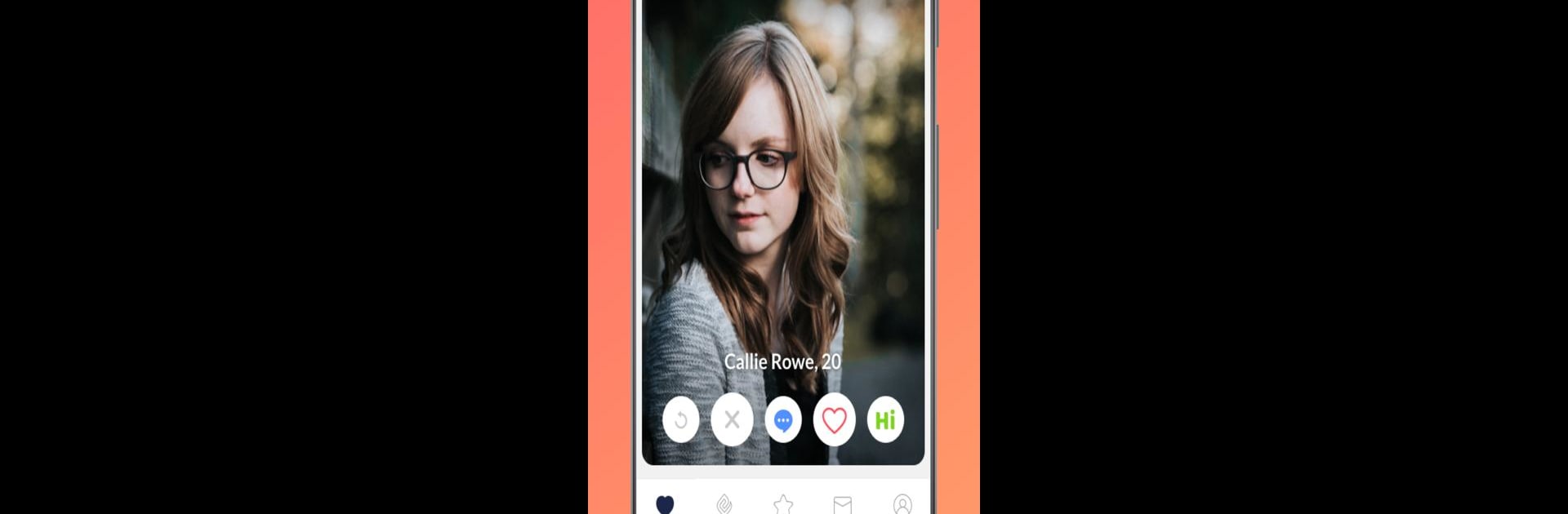Get freedom from your phone’s obvious limitations. Use Mingle: Online Chat & Dating, made by Mingle Dating Chat & Connect, a Social app on your PC or Mac with BlueStacks, and level up your experience.
About the App
If you’re ready to swap awkward first messages for real, fun connections, Mingle: Online Chat & Dating from Mingle Dating Chat & Connect might be just what you’re looking for. This Social app isn’t your run-of-the-mill dating spot—it’s packed with smart tools to actually help you connect, whether you’re hoping to meet new friends or find something a little more flirty. Millions of singles are in the mix, so there’s always someone new to chat with, whether they live nearby or halfway across the world.
App Features
-
Smart AI Helpers
Ever struggle with what to say? Mingle’s AI features can jump in to help. Toss in a keyword and the app’s AI will whip up a few opening lines or “About Me” sections you can use or tweak. It’s like having a little creative assistant to take the pressure off! -
Rich Profiles
Tired of profiles that don’t really say much? You’ll find loads of video and photo profiles here, making it much easier to get a vibe for someone before messaging. You can even send photos and videos if you match. -
Totally Free Messaging
Unlike some apps that hide everything behind a paywall, you can actually chat, match, and share pictures, videos, or audio messages totally free. No charges just to say hello. -
Find Singles Near or Far
Whether you want to meet someone in the next neighborhood or a new friend across the globe, Mingle makes it simple to connect and see who’s online right now. -
Secret Likes
If you see someone interesting, like their profile quietly and get notified if they’re interested too—no need to stress over whether you should say something first. -
Group Chat Rooms
Not quite ready for one-on-one? Jump into social chat rooms to keep it casual and meet more people with similar interests. -
Tag System for Matching
Use interest tags to find others who share your vibe, whether you’re looking for friendship, travel buddies, or romance. -
Boosted Features (Optional)
Want something extra? Upgrade to a power account for perks like seeing who secretly likes you, message read receipts, showing up first in matches, and skipping the ads. There’s also more control with filters for location or age.
You can even run Mingle: Online Chat & Dating on BlueStacks if you prefer chatting from your computer.
Ready to experience Mingle: Online Chat & Dating on a bigger screen, in all its glory? Download BlueStacks now.