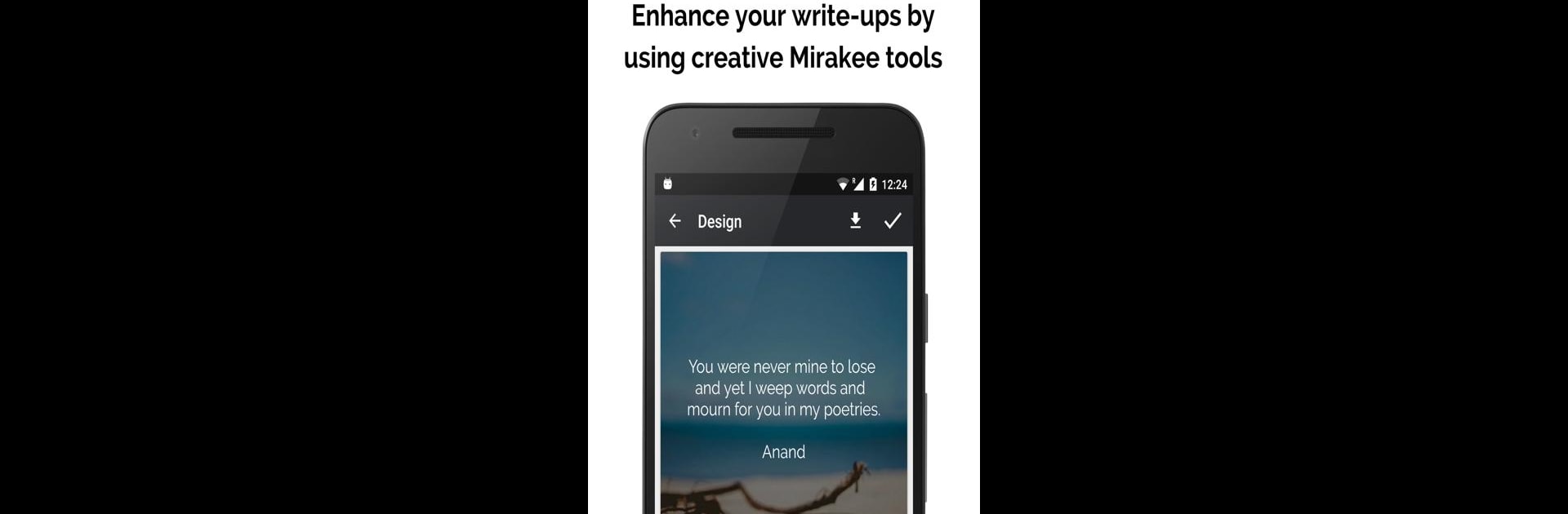Upgrade your experience. Try Miraquill (Formerly Mirakee) – Write Quotes, Poems, the fantastic Social app from Mirakee Quotes & Poetry, from the comfort of your laptop, PC, or Mac, only on BlueStacks.
About the App
Ever felt like jotting down a thought, sharing a poem, or getting lost in someone’s story—all from one place? Miraquill (Formerly Mirakee) – Write Quotes, Poems is exactly where word lovers gather. Whether you’re a seasoned writer, a casual poet, or just someone who enjoys reading what others have to say, this social app lets you connect through creative writing in all its forms.
App Features
-
Write, Edit, and Protect Your Work
Pour out your thoughts in quotes, poems, stories, or anything you want to express. Edit until you’re happy and copyright your original words right inside the app, knowing your creations are yours. -
Turn Ideas into Visual Art
Bring words to life with built-in design tools. You can pair your text with striking photos, playful fonts, and custom layouts to make every post uniquely yours. -
Daily Writing Prompts
Stuck for inspiration? Miraquill offers daily writing challenges and prompts that get your creativity flowing—perfect for growing your skills or shaking up your usual style. -
Discover & Connect with Writers Worldwide
Scroll through tons of original poems, quotes, stories, and more from a global community. Like something? Leave a comment, follow a fellow writer, or simply get inspired by what others are creating. -
Your Private Drafts
Got an idea at 2 AM? Save it as a private draft. Your thoughts stay safe and visible only to you until you’re ready to share. -
Achieve Author Recognition
Authors with published books can earn a “Miraquill Published Author” badge, a neat way to get noticed for your achievements. -
Boost Your Google Presence
Share at least 20 posts and your writings become searchable on Google under your pen name, making it easy for people to stumble across your work. -
Support for Every Language
Write or read in any language you like—from English and Hindi to German, French, or Spanish. Miraquill’s community is as diverse as its content.
Try writing or reading in Miraquill (Formerly Mirakee) – Write Quotes, Poems on your PC with BlueStacks for an even broader creative space.
Switch to BlueStacks and make the most of your apps on your PC or Mac.