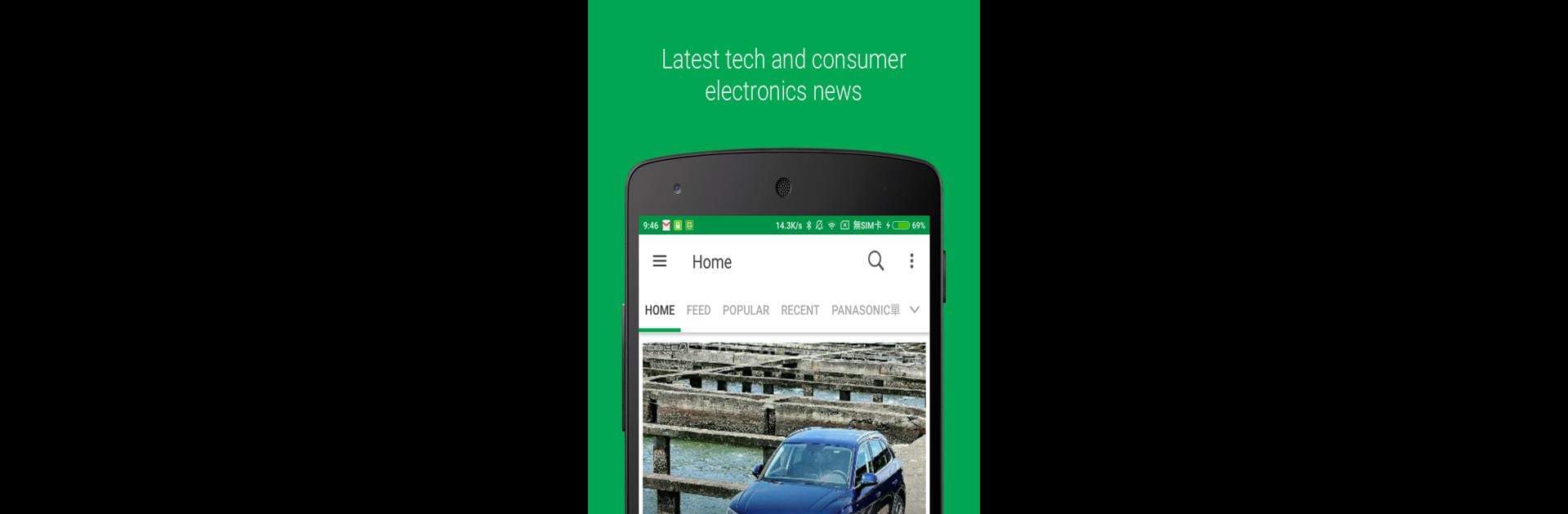Multitask effortlessly on your PC or Mac as you try out Mobile01, a Social app by Mobile01 on BlueStacks.
About the App
Ever catch yourself wanting to chat about the newest tech, latest car models, or maybe swap stories on home makeovers? Mobile01 is your go-to spot to connect with folks who share your interests. Whether you’re just browsing or deep-diving into specific topics, this social app from Mobile01 brings together a lively community where everyone’s got something to share.
App Features
-
Wide-Ranging Discussions
Into gadgets, cars, fashion, or even real estate? You’ll find forums for just about everything—think mobile phones, computers, motorcycles, sports, and tons more. There’s always a conversation happening. -
Honest User Reviews & Unboxings
Curious about a product before hitting ‘buy’? Real people post unboxing stories and hands-on reviews, so you get the scoop straight from the community. -
Community Marketplace
Got something to sell or looking for a sweet deal? There’s a free marketplace where you can buy or trade a bunch of items with other members. -
Local Tips and Travel Info
Planning a getaway or just looking for recommendations? Check out travel posts and get local advice from users who’ve been there. -
Personalized Feeds
Follow your favorite topics and people, so your homepage fills up with discussions and articles that fit your interests. -
Easy Access on BlueStacks
Want to browse and chat from your laptop or PC? You can jump into Mobile01 using BlueStacks for a bigger screen and comfy typing. -
Active Office Worker Community
A lot of users juggle work and hobbies, so it’s a great place for professionals to exchange ideas, unwind, or just have a laugh.
Switch to BlueStacks and make the most of your apps on your PC or Mac.