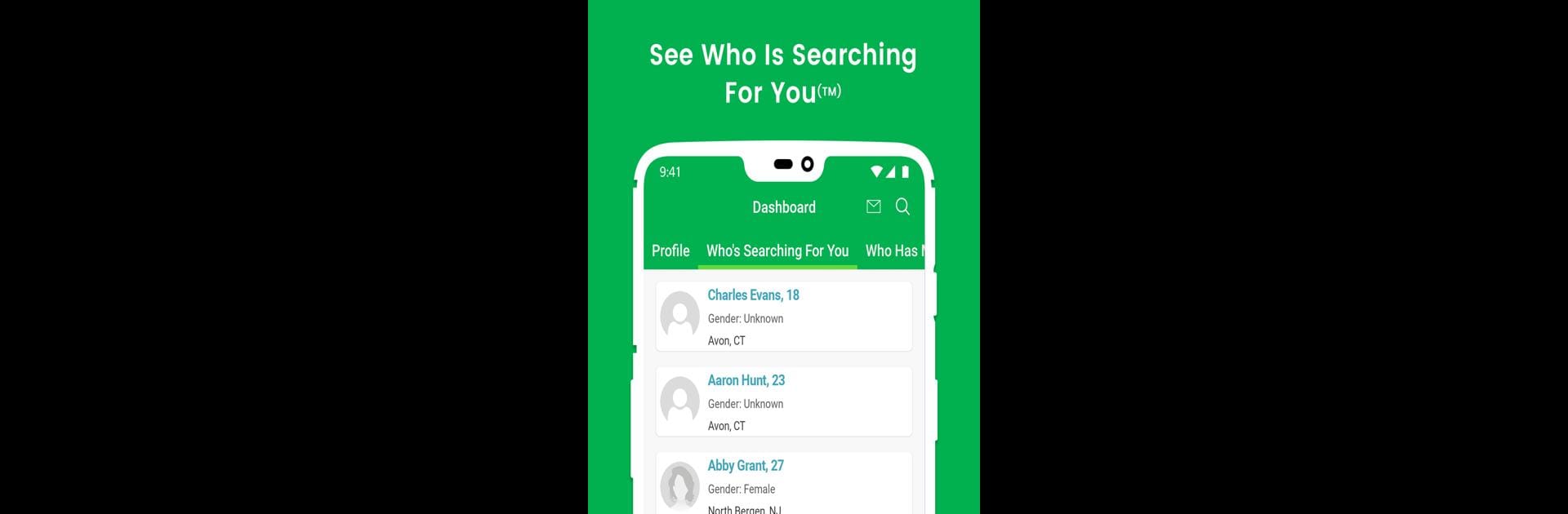Get freedom from your phone’s obvious limitations. Use MyLife Proximity App, made by Mylife.com, a Social app on your PC or Mac with BlueStacks, and level up your experience.
About the App
Ever wondered what people can find out about you online? MyLife Proximity App by Mylife.com makes it simple to take control of your digital life. It gives you a clear look at your Reputation Profile and shows your Reputation Score—so you know exactly how you appear to others before you connect, date, or do business. The app puts everything in one spot, letting you stay safe while connecting in the social world.
App Features
-
Instant Reputation Checks
Curious about who’s reaching out? The app lets you check the Reputation Profile of friends, dates, neighbors, or even home service pros before you ever meet or work with them. -
Automatic Contact Scans
No need to dig through your address book—get quick, automatic insight into everyone in your contact list, making it simple to stay informed. -
See and Improve Your Profile
Want to know how you look to others? Review your own public Reputation Profile and Reputation Score, then update your details or fix any background info that’s not accurate. -
Control What’s Public
The app shows you what websites are sharing your info and helps you remove details that shouldn’t be out there. -
Manage Personal Reviews
See all reviews connected to your name, manage what’s being said, and respond when needed—all in one place. -
Track Who’s Looking You Up
Ever wondered if someone’s searching for you? Find out directly through the app. -
Works Smoothly on BlueStacks
Like a bigger screen? Experience all features on your PC using BlueStacks for more comfort and convenience.
Switch to BlueStacks and make the most of your apps on your PC or Mac.