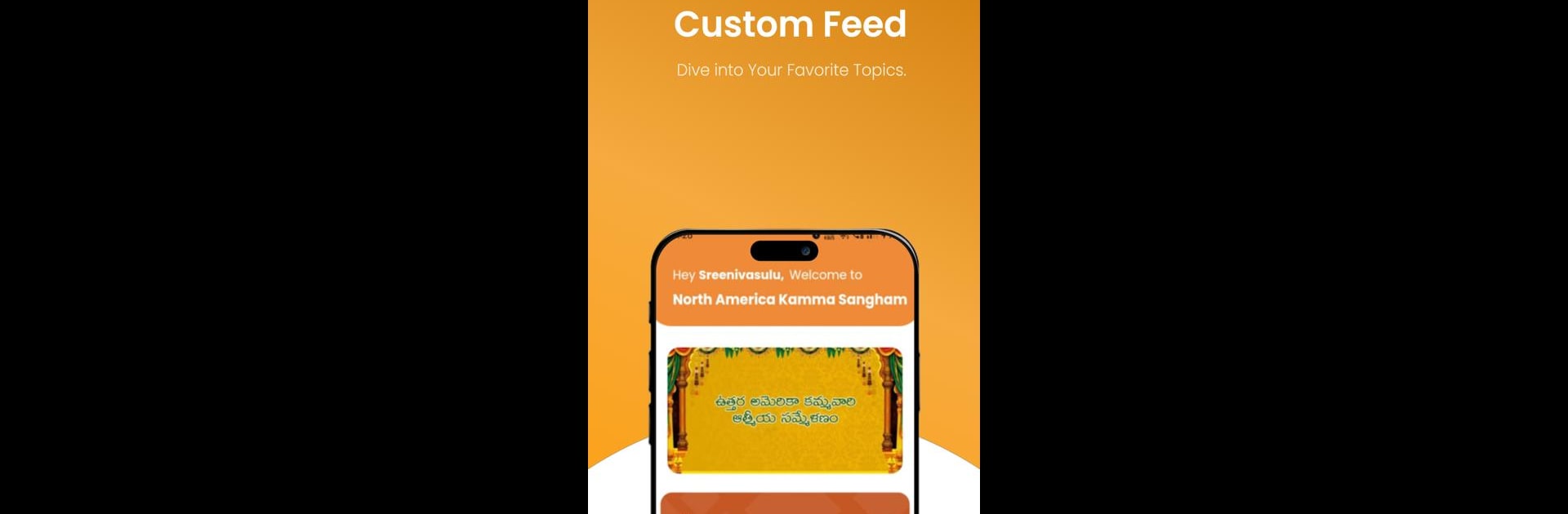Multitask effortlessly on your PC or Mac as you try out NAKS USA, a Social app by NAKSUS on BlueStacks.
About the App
NAKS USA brings the Kamma community across North America right to your fingertips. Whether you’re looking to connect with others, grow your career, or simply stay in the loop, this social app makes it easy to tap into a network that truly gets you. Expect a space where sharing, meeting, and growing feel comfortable and natural.
App Features
-
Career Connections
Jumpstart your career or find new opportunities with internship and job postings tailored for the community. It’s simple to share your profile, browse openings, or reach out to potential employers and mentors. -
Matrimonial Matchmaking
Looking for someone special within the community? Check out the matrimonial section for authentic profiles, and connect with others who share your background and values—all in a secure space. -
Networking for Entrepreneurs
Got a business idea or want to expand your startup? Link up with other entrepreneurs, swap advice, and discover valuable resources that can help you build and grow your venture. -
Healthcare Support
Access essential healthcare information tailored to community needs. Stay informed and share tips or resources—all focused around supporting wellness. -
Organized Events & Sharing
Find out about upcoming community events, join discussions, and stay updated on what’s happening in the network.
You can also experience everything NAKS USA offers on a bigger screen using BlueStacks, making browsing and connecting even easier.
BlueStacks brings your apps to life on a bigger screen—seamless and straightforward.