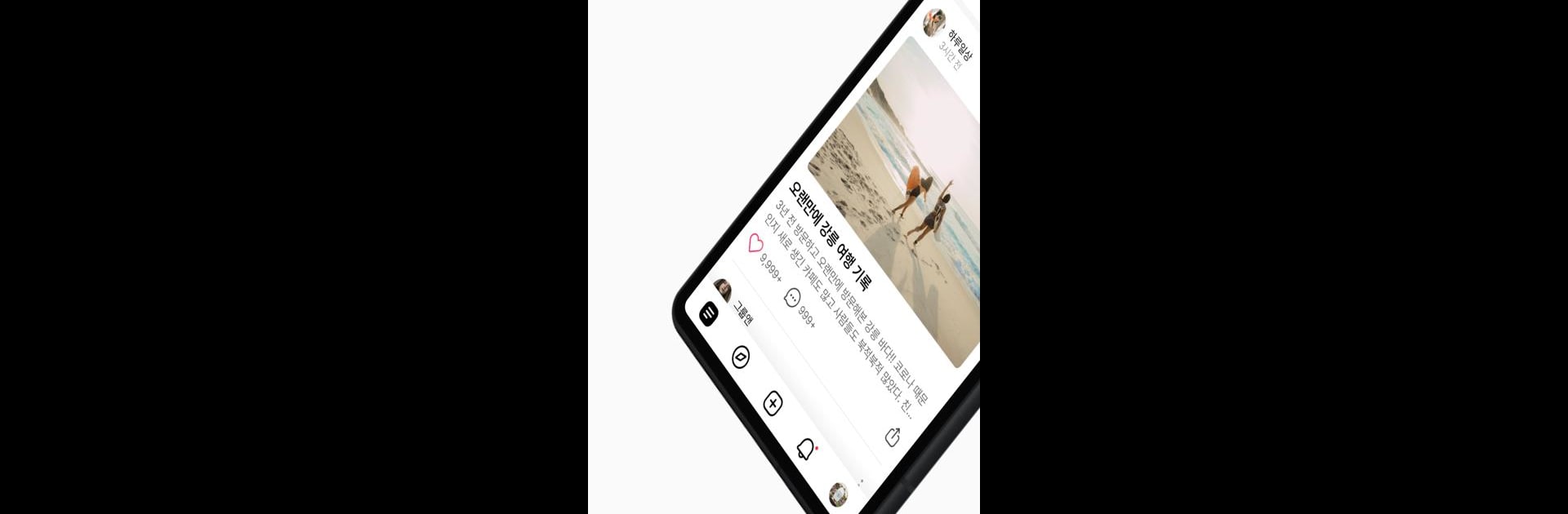Upgrade your experience. Try 네이버 블로그 – Naver Blog, the fantastic Social app from NAVER Corp., from the comfort of your laptop, PC, or Mac, only on BlueStacks.
About the App
Ever feel like sharing bits of your day or catching up with friends’ latest stories? 네이버 블로그 – Naver Blog, from NAVER Corp., makes it effortless to keep your thoughts flowing and stay in the loop with your social circle. Whether you’re updating your blog, posting a quick video, or just scrolling through what others have shared, there’s always something to do. And if you like using BlueStacks, there’s a way to enjoy this Social app from your desktop, too.
App Features
-
Instant Blog Updates
Curious about who commented on your latest post? Check in anytime to see real-time notifications about your blog and recent posts from your neighbors. -
Easy Post Publishing
Snapping photos or noting your favorite locations? Add them straight into your posts. You don’t even have to be online the whole time—draft your thoughts whenever inspiration hits. -
Connect with Neighbors
Join conversations, give feedback, or just see what others are up to. The app lets you easily check in on your neighbors’ updates, reply to their posts, or leave quick messages. -
Full-Screen Photo Viewing
Tap on an image in any post and see the larger version, crystal clear. It’s perfect for those times when details matter. -
Short-Form Video Creation
Feeling creative? The “Clip” feature lets you quickly capture and upload a short video to share with your followers. -
Flexible Neighbor Management
Found a new blogger you want to follow? Add them as a neighbor—or accept requests from others with just a tap. It’s your network, your call.
BlueStacks gives you the much-needed freedom to experience your favorite apps on a bigger screen. Get it now.