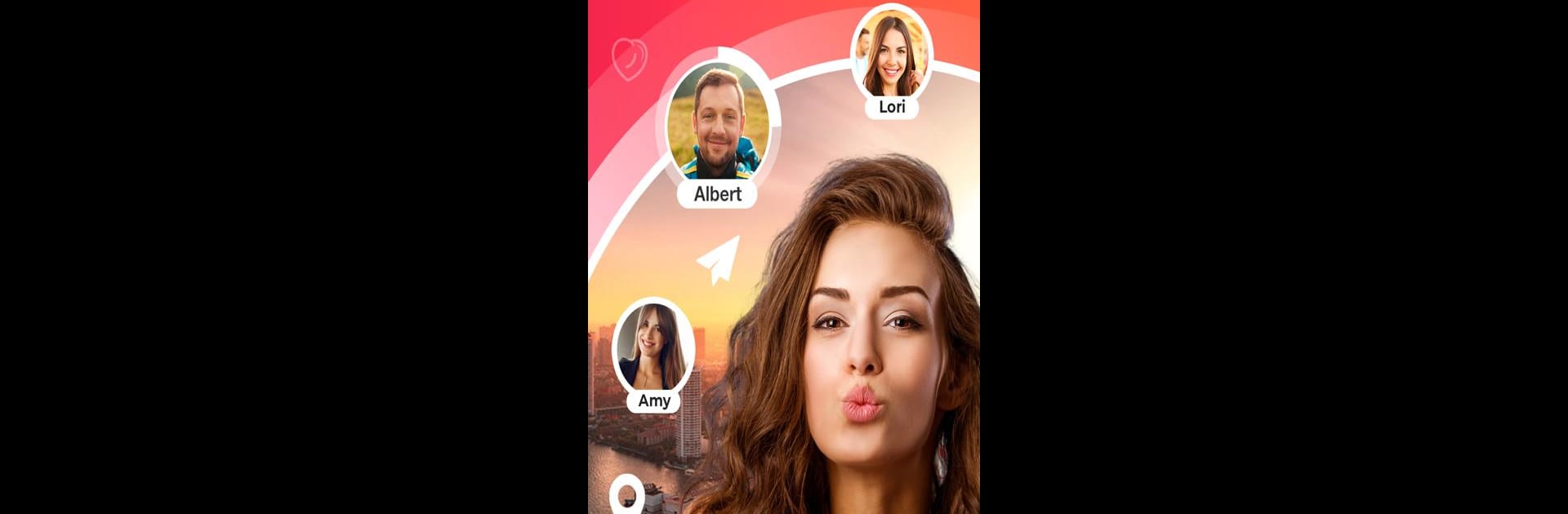Upgrade your experience. Try Olive: Live Video Chat App, the fantastic Social app from Accordmobi, from the comfort of your laptop, PC, or Mac, only on BlueStacks.
About the App
Looking for a new way to meet people and actually see who you’re talking to? Olive: Live Video Chat App by Accordmobi is all about real-time face-to-face conversations with folks from pretty much anywhere. No endless texting or waiting for replies—just direct, instant video chats that make every meeting feel a bit more personal and way more fun. Whether you want to make new friends, see new faces, or just have an unplanned chat during your free time, this Social app makes it easy to connect.
App Features
-
Instant One-on-One Connections
Jump into a live video call and start chatting right away with anyone you select—no complicated setup, no delays. See someone interesting? Hit connect and say hi. -
Custom Filters for Who You Meet
You get to set your preferences, including gender and location. Want to chat with someone from Italy or just looking for friendly faces nearby? Quick filters put you in control. -
Live Effects for Extra Fun
Feeling a bit camera-shy? Olive’s got cool video effects to help break the ice or make things a little more playful during your chat. -
Automatic Language Translation
Don’t let different languages stop you from making global friends—Olive’s auto-translation takes care of conversations with people who speak something totally different. -
Save Your Favorite Chats
Chat with someone memorable? You can save your video history to reconnect later or just remember those cool conversations. -
Share More About Yourself
Link your Instagram to let others check out your photos and stories, and follow new friends in return. Expand your social world way past the app. -
Privacy and Security
All your chats stay private and your personal details are protected—no need to worry about data ending up where it shouldn’t. -
Simple, User-Friendly Design
The whole thing’s super easy to use. Just one or two taps and you’re video chatting. No hunting through menus or dealing with confusing icons. -
Meet People Around the Globe
Thanks to modern tech, you’re not limited by borders or time zones. Chat with folks from over 190 countries—who knows who you’ll meet next?
Olive: Live Video Chat App gets even smoother if you try it out on BlueStacks, for those who like chatting from a bigger screen.
BlueStacks brings your apps to life on a bigger screen—seamless and straightforward.