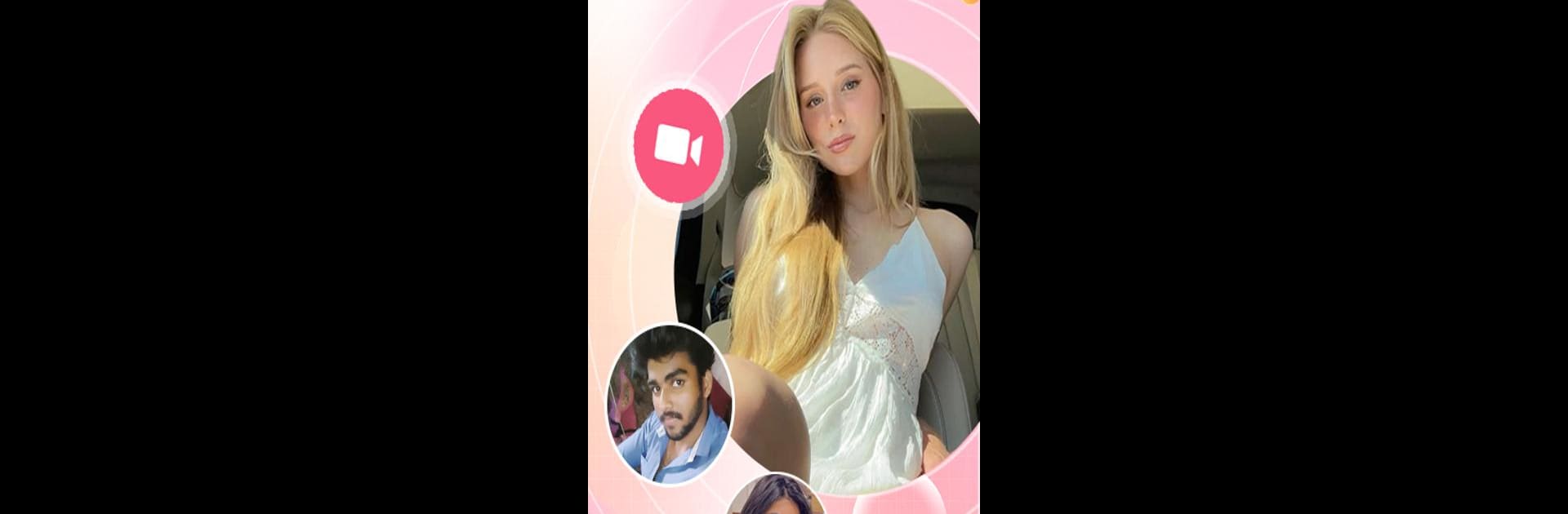Why limit yourself to your small screen on the phone? Run OVO Chat – Live Video Chat, an app by Borders, best experienced on your PC or Mac with BlueStacks, the world’s #1 Android emulator.
About the App
Looking to meet someone new or just catch up with friends face-to-face, even when you’re far apart? OVO Chat – Live Video Chat makes every call feel like you’re sharing the same couch, whether you’re chatting with strangers or old pals. Developed by Borders, this Social app brings you a real-time video chat experience that’s laid-back, authentic, and designed to let conversations flow naturally.
App Features
-
Live Video Chat Anytime
Fire up a call in seconds and connect with people—wherever they are. It’s all real-time, so those moments and reactions genuinely happen in the now. -
Random Connections
Want to spice things up or simply meet someone outside your usual crowd? Tap into the random video chat feature and get matched with people across the globe in just a click. -
Private and Anonymous Chats
Sometimes you want to open up without sharing your identity. OVO Chat – Live Video Chat gives you the freedom to have anonymous conversations and even set up private rooms, keeping your info safe and sound. -
Smart Matchmaking
Not a fan of endless swiping? This app’s smart matching system uses intelligent filters to pair you with folks who actually share your interests or vibe—no awkward guesswork. -
HD Video Quality
Conversations feel more real with crisp video and sound, even on shaky WiFi. High-definition visuals come standard, making it easy to pick up on the little expressions that text just doesn’t capture. -
Easy to Use on BlueStacks
Prefer chatting from your computer? OVO Chat – Live Video Chat works smoothly with BlueStacks, giving you that big-screen connection without any hassle. -
Strong Privacy Protections
Chill out knowing your private chats stay private. Strong encryption means your personal data and conversations aren’t going anywhere you don’t want them to.
Ready for genuine conversations and new friendships, or just want a little company? This is the place to start.
Switch to BlueStacks and make the most of your apps on your PC or Mac.