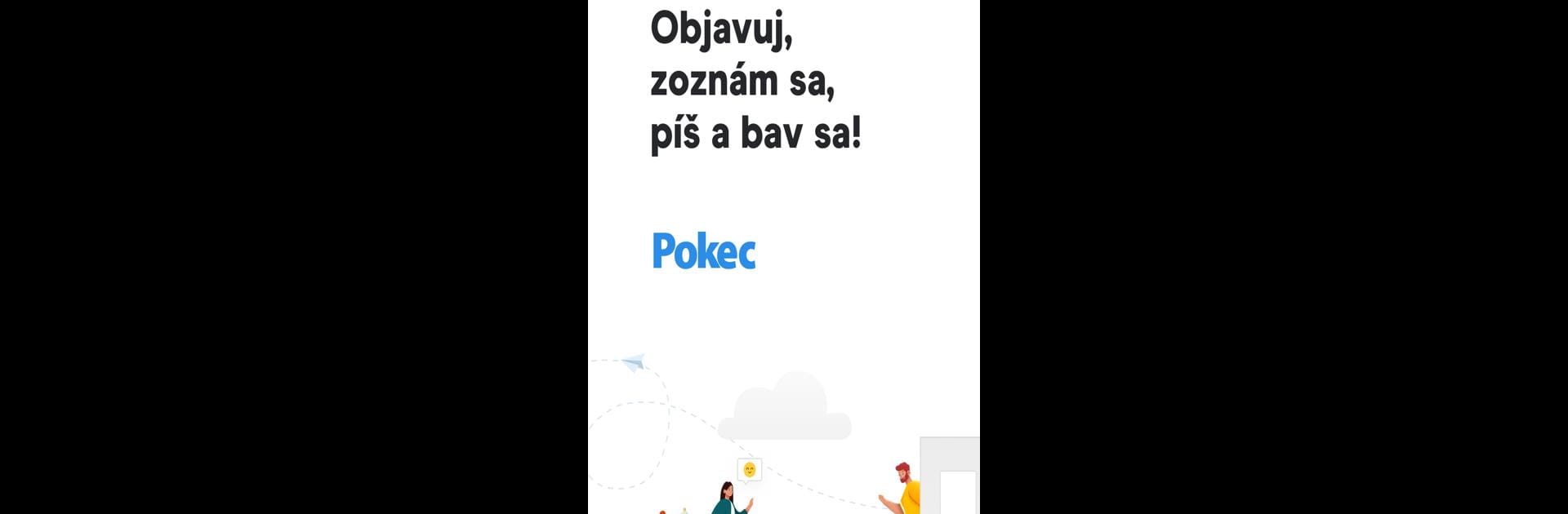Why limit yourself to your small screen on the phone? Run Pokec.sk – dating & chat, an app by Ringier Slovakia Communities s. r. o., best experienced on your PC or Mac with BlueStacks, the world’s #1 Android emulator.
About the App
Pokec.sk – dating & chat is all about bringing people together for real conversations, whether you’re looking to expand your circle or hoping to meet someone special. You’ll find an easygoing vibe where anyone can jump right in, start chatting, and maybe even spark a genuine connection. It doesn’t matter if you want to make friends in your neighborhood or see who’s out there in the wider world—everything feels accessible and down to earth.
App Features
-
Chatrooms & Private Messages
Jump into lively group chatrooms or switch over to private messages when you want one-on-one time. And yeah, sharing photos is as easy as texting—no hassle or confusion. -
Meet & Match with “Stretko”
Feeling adventurous? Try “Stretko,” a feature that lets you vote and match with real people nearby or further away. You never know, it could lead to a fun meetup or even something more. -
Smart Search & Location Filters
Want to find folks who share your interests or are close by? Tweak your search to focus on your city, region, or anywhere else. It’s simple to connect with people who actually get you. -
Instant Alerts & Notifications
You won’t miss a thing—get notified right away about new messages, friend requests, or invitations to meet. It keeps you in the loop, so you’re always up to date. -
Privacy & Security Tools
Keep your chats safe with PIN code protection and know your conversations are just between you and your friends. -
Premium Account Extras
Upgrade if you’re curious about even more features that can give your profile an edge. There’s a bunch of little perks hidden behind that premium badge.
If you prefer chatting from your computer, using BlueStacks can offer a smooth way to access Pokec.sk – dating & chat on a bigger screen without skipping a beat.
BlueStacks brings your apps to life on a bigger screen—seamless and straightforward.