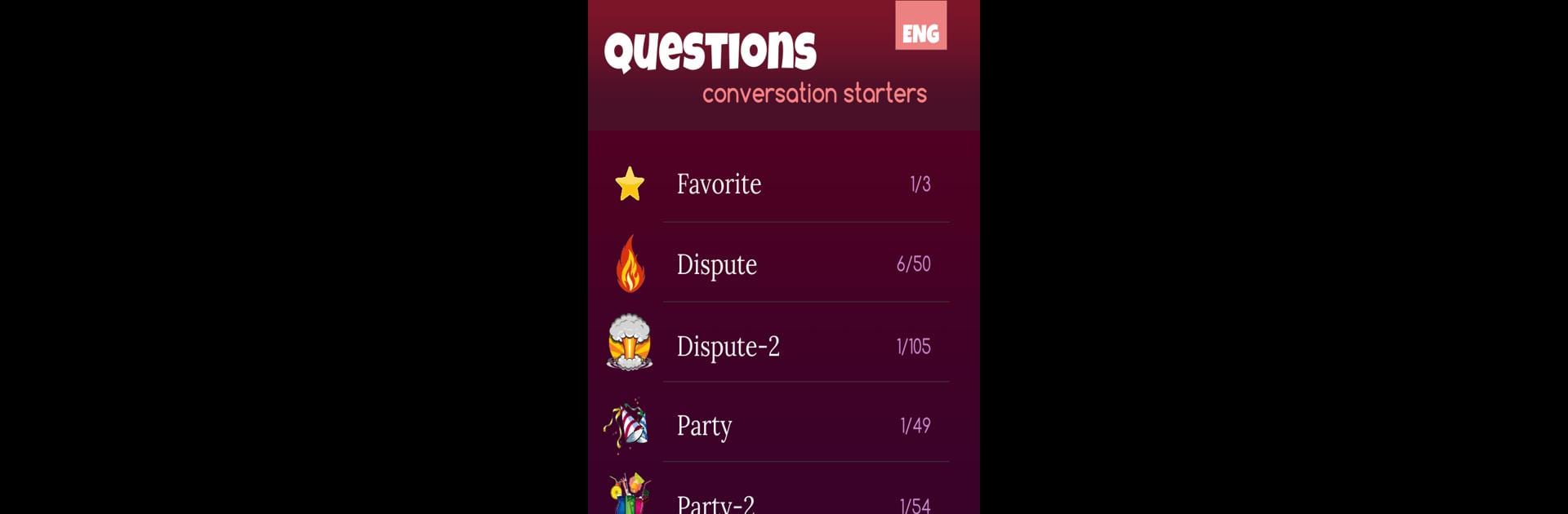What’s better than using Questions. Conversation starters by HWGames? Well, try it on a big screen, on your PC or Mac, with BlueStacks to see the difference.
About the App
Ever get stuck in an awkward silence or need a spark to keep the conversation rolling? Questions. Conversation starters by HWGames is here to help. Whether you’re hanging out with friends, on a date, at a party, or meeting someone new, this app is packed with creative questions designed to turn any chat into something memorable. Expect everything from thought-provoking debates to lighthearted icebreakers—and more than a few ways to get to know each other better.
App Features
-
Categories for Any Mood
From party games to deep conversations, the app covers all bases. Choose from topics like “Dispute” for lively debates, “Date Night” for couples, or “Would You Rather” for those fun this-or-that moments. -
Perfect for Group Hangouts or One-on-Ones
Whether you’re chilling in a group or just talking with one friend, there are questions tailored for every kind of get-together, including questions that help you learn more about new acquaintances or long-time pals. -
Add to Favorites
Find a question you love? Star it and save it. Create your personal collection of go-to conversation starters for any occasion. -
Break the Ice, Instantly
Never let a gathering fizzle out. There’s a solid set of quick icebreakers to get everyone talking, even if you just met. -
Themes from Silly to Serious
Mess around with party questions that crack people up, switch gears to science and technology, or dig deeper with personal and thoughtful prompts. You’ll also find dedicated lists like “Truth Questions for Girls” or “Truth Questions for Guys.” -
Kick Off Deep Chats
Explore big ideas with sections like “Deep Thoughts” or “Heart-centered questions.” Perfect when you want to go beyond the surface in the conversation. -
Test Your Friendships
Discover fun and quirky ways to see if your friends know as much about you as they think! -
Media, Goals, and More
From sharing favorite books and movies to reflecting on life goals and personal growth, there’s something for every interest.
Questions. Conversation starters can be enjoyed solo, in a group, or even on your computer using BlueStacks for a bigger screen—great for parties or virtual hangouts.
Big screen. Bigger performance. Use BlueStacks on your PC or Mac to run your favorite apps.