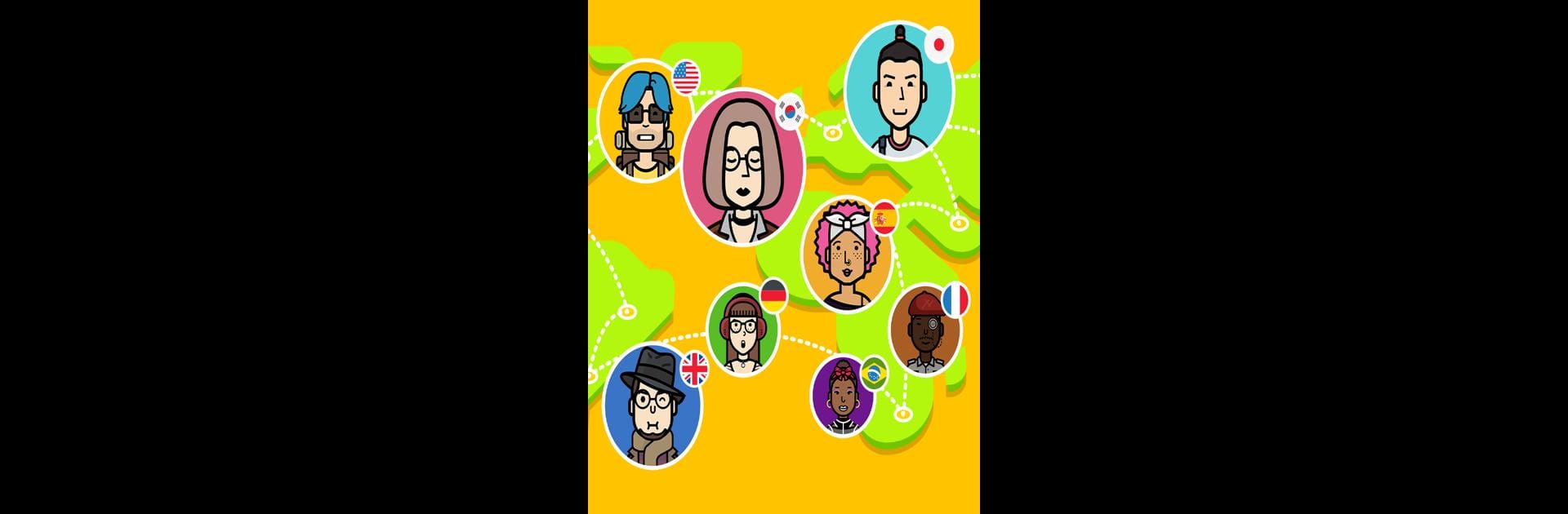Upgrade your experience. Try Slowly: Make Global Friends, the fantastic Social app from Slowly Communications Limited, from the comfort of your laptop, PC, or Mac, only on BlueStacks.
About the App
Craving meaningful conversations instead of quick, forgettable messages? Slowly: Make Global Friends offers something refreshingly different in the world of social apps. Designed for anyone who enjoys thoughtful communication, this app lets you send and receive letters to new friends around the globe—at a pace that gives your stories and thoughts the time they deserve. Whether you’re hoping to learn about other cultures or just want to step away from constant notifications, this is your spot to connect in a more relaxed, personal way.
App Features
-
Time-Traveling Letters
Letter delivery isn’t instant—messages take longer to arrive depending on where your friend is in the world. So yeah, you get that old-school anticipation and a little break from the rush of typical chats. -
Stamp Collecting Fun
Every letter you send or get can include cool, region-specific stamps from different countries. There are thousands to collect, and they’re the best kind of digital souvenirs for your new connections. -
Private, Comfort-First Environment
No need to show your face or use your real name. Just write and share your thoughts comfortably—users pick a nickname and connect based on words, not appearances. -
Unlimited Letters (No Catch)
There’s no cap on how many letters you can send or receive, and you don’t have to pay for basic features. The app keeps things open, so your conversations don’t have to stop. -
Great for Language Exchange
Want to practice a new language while making friends? This is a perfect spot—find pen pals who’ll help you learn and swap stories from their own backgrounds. -
Worldwide Community
Meet thoughtful people from pretty much anywhere you can imagine. It suits anyone who’s curious about other cultures or wants to make new friendships—at whatever pace feels right.
You can even enjoy Slowly: Make Global Friends on your PC with BlueStacks, keeping your letters handy wherever you are.
Big screen. Bigger performance. Use BlueStacks on your PC or Mac to run your favorite apps.