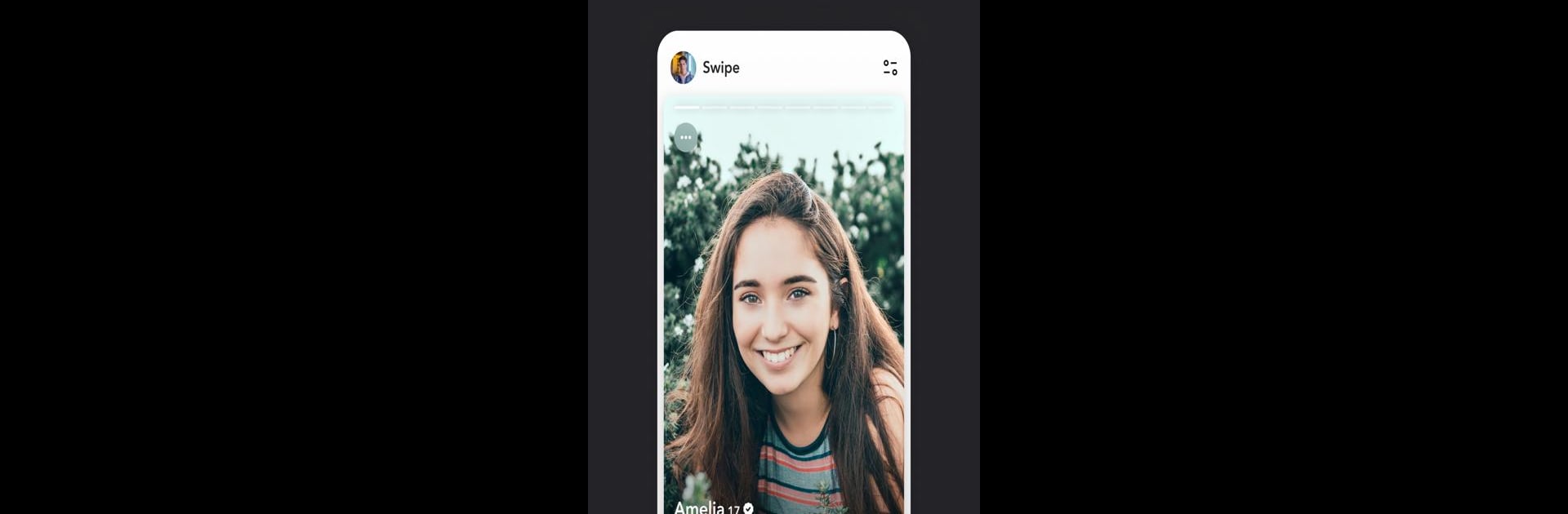Let BlueStacks turn your PC, Mac, or laptop into the perfect home for Soda – Make friends & Chat, a fun Social app from 9 Count.
About the App
Looking to meet new people your age and make genuine connections? Soda – Make friends & Chat is all about bringing teens together in a fun, relaxed, and safe environment. Whether you’re hoping to find a new bestie who vibes with your interests or just want to chat with folks from around the world, Soda keeps things simple and welcoming. You can log in with your old Wink account and pick up right where you left off—friends, messages, the whole deal.
App Features
-
Exclusive Teen Community
Only for users aged 13–17, Soda makes sure everyone is verified—so it’s a genuinely safe spot to chat and connect. -
Find Friends Worldwide
Swipe through lots of profiles from your area or even halfway across the globe. Check out bios, see what people are into, and decide who you’d like to message. -
Chat Instantly
Got a potential new friend? Drop them a message right in the app. Send texts, quick ice breakers, even GIFs or voice notes to get the convo started. -
Show Off Your Personality
Let people know what makes you, you. Fill up your profile with photos, a short bio, listed interests, and a voice introduction for an authentic first impression. -
Safety Comes First
Every user goes through an account verification. The moderation team stays alert and encourages anyone to report suspicious stuff. Soda wants everyone to feel comfortable and protected. -
Easy Account Transition
If you used Wink before, logging in is a breeze. All of your friends, chats, and connections stick around—no need to start from scratch. -
Extra Perks Available
Free to use with optional Soda+ subscription or boost packs for even more ways to connect and discover new people. -
Play on BlueStacks Too
Prefer chatting from your computer? Soda – Make friends & Chat also works smoothly on BlueStacks, making it easy to connect however you like.
With Soda, powered by 9 Count, meeting new people and making friends is as comfortable and straightforward as it gets.
BlueStacks brings your apps to life on a bigger screen—seamless and straightforward.