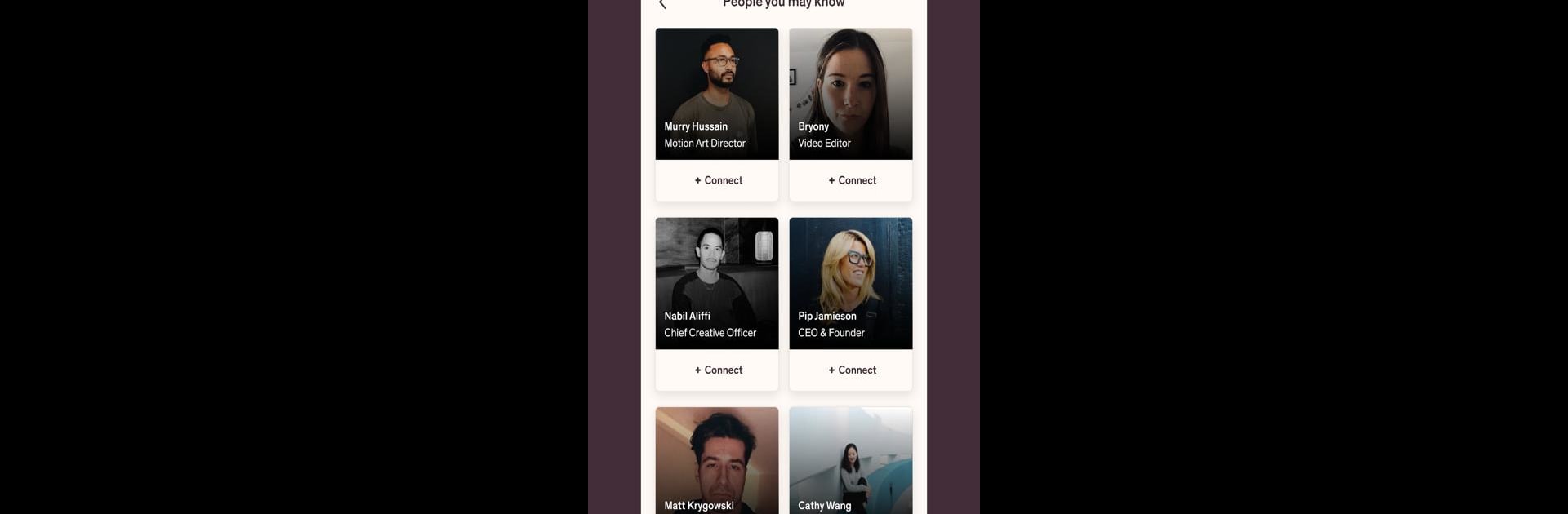Upgrade your experience. Try Soho Works, the fantastic Social app from Soho House Android, from the comfort of your laptop, PC, or Mac, only on BlueStacks.
About the App
Looking for a way to stay plugged into your creative community? Soho Works is all about bringing together driven professionals, freelancers, and teams in an environment that keeps collaboration easy—and even a little fun. Expect a space where thoughtful design meets everyday practical tools, all crafted to help you get things done, connect with interesting people, and maybe even spark your next great idea.
App Features
-
Member Hub
Access your own private space tailored for Soho Works members. It’s your go-to spot for everything happening within the community. -
Seamless Networking
Reach out, chat, and build connections with fellow creatives and business minds—no awkward introductions needed. Just a helpful nudge toward like-minded folks. -
Collaboration Tools
Share opportunities, swap ideas, and set up project chats without having to juggle a bunch of different platforms. Everything’s in one easy place. -
Resource Access
Check out what’s new or useful in the Soho Works spaces—whether it’s booking a workspace, catching up on event listings, or seeing which amenities are available. -
Real-Time Updates
Stay up-to-speed on community announcements or your own notifications. You won’t miss an invite, opportunity, or community update. -
Cross-Platform Support
Prefer working on a bigger screen? You can use Soho Works through BlueStacks, making it even easier to manage your creative network from your desktop.
BlueStacks gives you the much-needed freedom to experience your favorite apps on a bigger screen. Get it now.