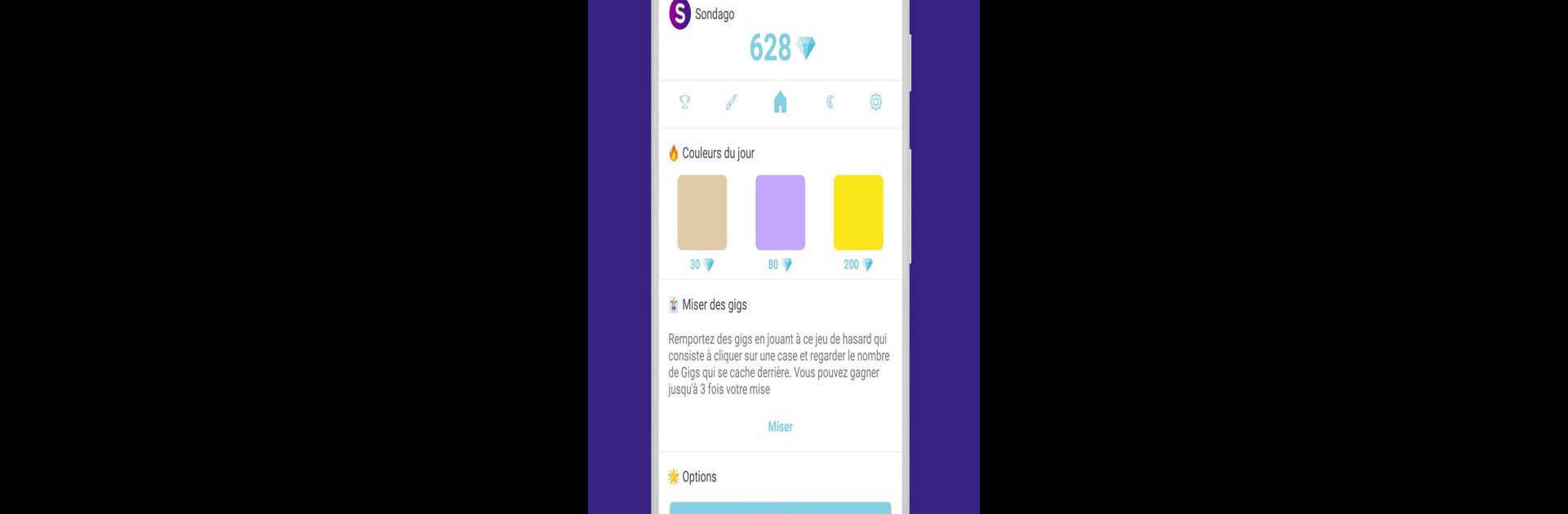Why limit yourself to your small screen on the phone? Run Sondago : Teen meeting, an app by Sondago App, best experienced on your PC or Mac with BlueStacks, the world’s #1 Android emulator.
Sondago’s kind of a mix between a social network and a place to just find people who actually want to chat, not just scroll endlessly. The whole thing is built for teens and young adults, so it’s not filled with random ads or disconnected posts. There’s lots to do—polls, stories, even these live chats where conversations actually happen in real time, and you can drop in and just join. Sharing stuff is more interactive too, since people aren’t only sending text comments, but use audio messages too if they want.
One thing that stands out is the whole poll and duel side of it; basically, you can answer questions or post photos for people to compare, and everyone throws in their opinions. There’s also this thing called “Gigs,” which is a virtual currency that lets you see who’s looked at your profile or figure out who sent you an anonymous question. There are games and quizzes on weekends, and these interest groups if you want to find people who are into the same stuff. Using it on PC with BlueStacks makes it feel closer to a chat platform with big windows, especially when joining groups or story feeds. There’s private messaging, leaderboards to see how active people are, and that “add a BFF” feature if you want someone highlighted on your profile. If someone likes chatting, answering random questions, and discovering people nearby, Sondago’s set up for that, but also keeps things pretty relaxed with secure messaging and easy ways to connect even if someone’s shy.
Big screen. Bigger performance. Use BlueStacks on your PC or Mac to run your favorite apps.