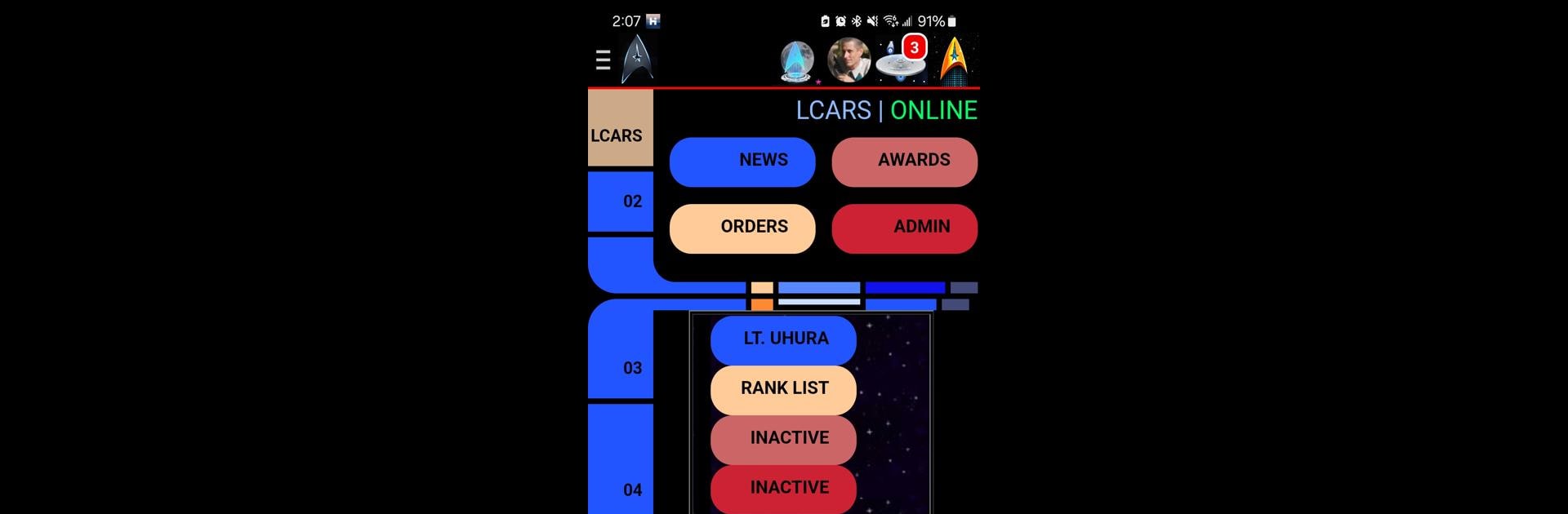Let BlueStacks turn your PC, Mac, or laptop into the perfect home for Starfleet Holodecks Pro, a fun Social app from ComStar Productions.
About the App
Ever wish you could hang out in your own private holodeck? Starfleet Holodecks Pro brings that dream a little closer. Whether you’re looking to rewatch your favorite Star Trek episodes, catch up on all the latest movies, or just chat with a bunch of other sci-fi fans who totally get your favorite captain, this app has you covered. From ComStar Productions, it’s a social experience made by fans, for fans—kind of like a geeky clubhouse in your pocket.
App Features
-
Stream Trek Movies and Episodes
Catch Star Trek classics or newer releases anytime. Browse, choose, and start watching—just like that. -
Trek Talk Community
Jump into lively discussions, debates, or just share theories and Trek trivia with folks who won’t judge your love for Klingon opera. -
Fan-Friendly Design
No confusing menus or stuffy layouts—get right to the good stuff with a setup that feels made for true fans. -
Ongoing Tributes
Created as a labor of love, Starfleet Holodecks Pro celebrates all things Trek. It’s packed with features designed by real enthusiasts—think of it as a digital hangout for the fandom. -
Smooth Experience on BlueStacks
Like to stretch out on a bigger screen? The app runs really well on BlueStacks, so you can watch or chat comfortably whether you’re on your phone or enjoying it on your laptop.
Eager to take your app experience to the next level? Start right away by downloading BlueStacks on your PC or Mac.