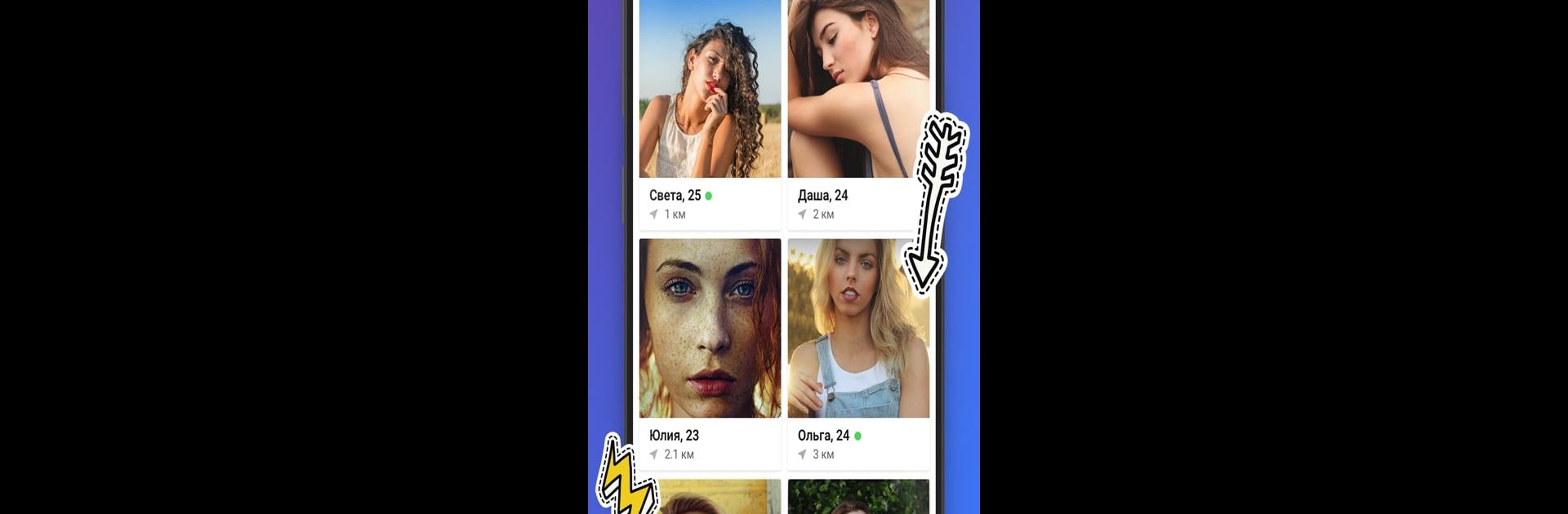Multitask effortlessly on your PC or Mac as you try out Topface – Dating Meeting Chat, a Social app by PSP PROSOCIALPLATFORM LTD on BlueStacks.
About the App
Looking to meet fun, like-minded people without a ton of hassle? Topface – Dating Meeting Chat makes it easy to strike up conversations, find new friends, or even meet someone special—all from your phone. No complicated steps here; just an easygoing space where you can connect with millions of others and see who catches your eye. From casual chats to real friendships, this social update has something for everyone.
App Features
-
Effortless Sign-Up
Get started in seconds—just create a profile or use your Facebook account if you’re not in the mood to fill out more forms. -
Huge Global Community
Join a crowd of over 100 million people worldwide. No matter your location, you’ll find folks with similar hobbies, interests, and backgrounds to chat with. -
Completely Free to Use
Connect, message, and make new friends without paying a dime. You don’t need a subscription to start meeting people. -
Fast Visibility
As soon as your profile’s live, expect a flood of attention. Dozens of people might check you out within minutes, and it’s not unusual to rack up plenty of likes pretty quickly. -
Meet Who You Want
Have a specific idea of someone you’d like to meet? The app’s flexible search lets you narrow things down—find people who actually match your vibe. -
Easy to Connect
Whether you’re on your phone or using BlueStacks for a bigger screen experience, chatting, liking, and keeping up with new friends is a breeze. -
For All Kinds of Connections
Whether it’s starting a meaningful relationship, finding new pals to chat about your interests, or simply expanding your social circle, there’s space for all sorts of connections here.
Switch to BlueStacks and make the most of your apps on your PC or Mac.