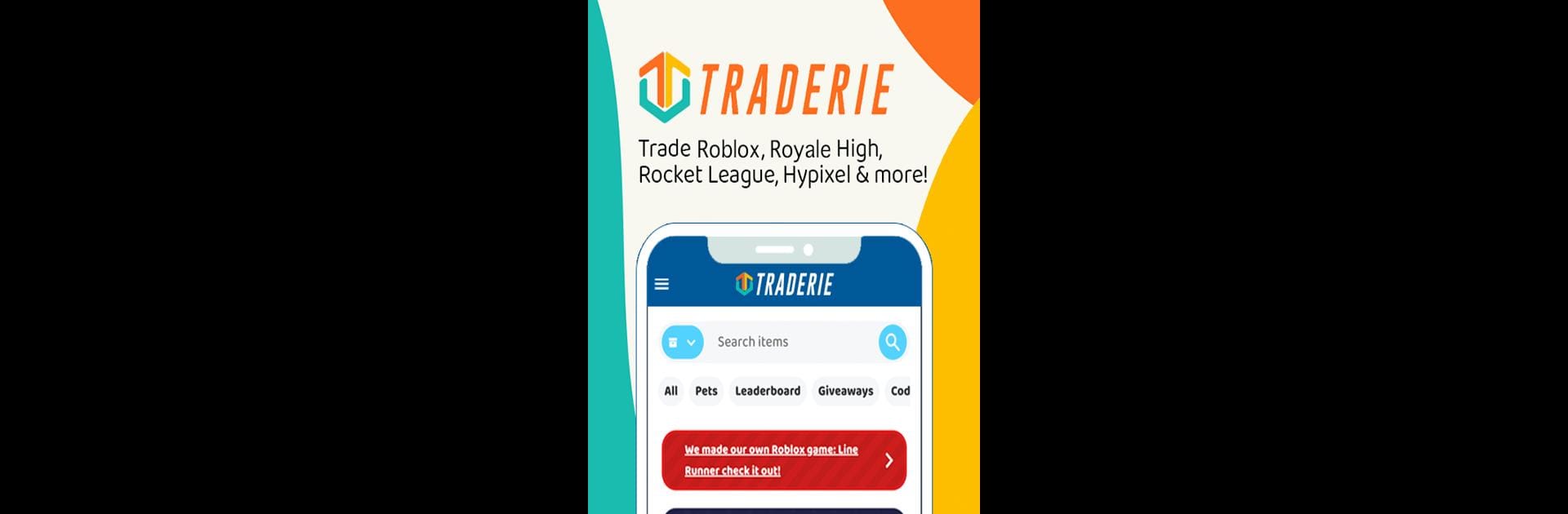Upgrade your experience. Try Traderie, the fantastic Social app from Akrew Inc., from the comfort of your laptop, PC, or Mac, only on BlueStacks.
About the App
Traderie is where game lovers come together to swap, trade, and discover gear for their favorite titles, all in one spot. Looking to upgrade your equipment in Diablo IV or find that rare item you’ve been searching for? With Traderie, connecting with a huge community of fellow gamers and making trades is super simple. No complicated steps — just a straightforward way to browse listings or put your own up for grabs.
App Features
-
Create Your Listings
Got items to trade? Make your own listings in just a few taps so others can check out what you’re offering or looking for. It’s easy to manage everything right from your phone, or a computer with BlueStacks if you prefer a bigger screen. -
Browse Offers Easily
Take a look at a wide range of trade offers for top games, including Diablo IV and plenty more. Scroll through, favorite listings, or jump into a conversation with other users. -
Make and Respond to Offers
See something that catches your eye? Send an offer or chat with the user to work out a trade that suits you both. You stay in control of your trades at every step. -
Stay Secure
Traderie puts safety first, giving you tools and info to help make every trade feel secure. The focus is always on transparency so you can enjoy swapping items without worry. -
Growing Game Support
It’s not just about one game — Traderie supports a growing lineup, so you’ll keep finding new ways to trade across your favorite titles.
Big screen. Bigger performance. Use BlueStacks on your PC or Mac to run your favorite apps.