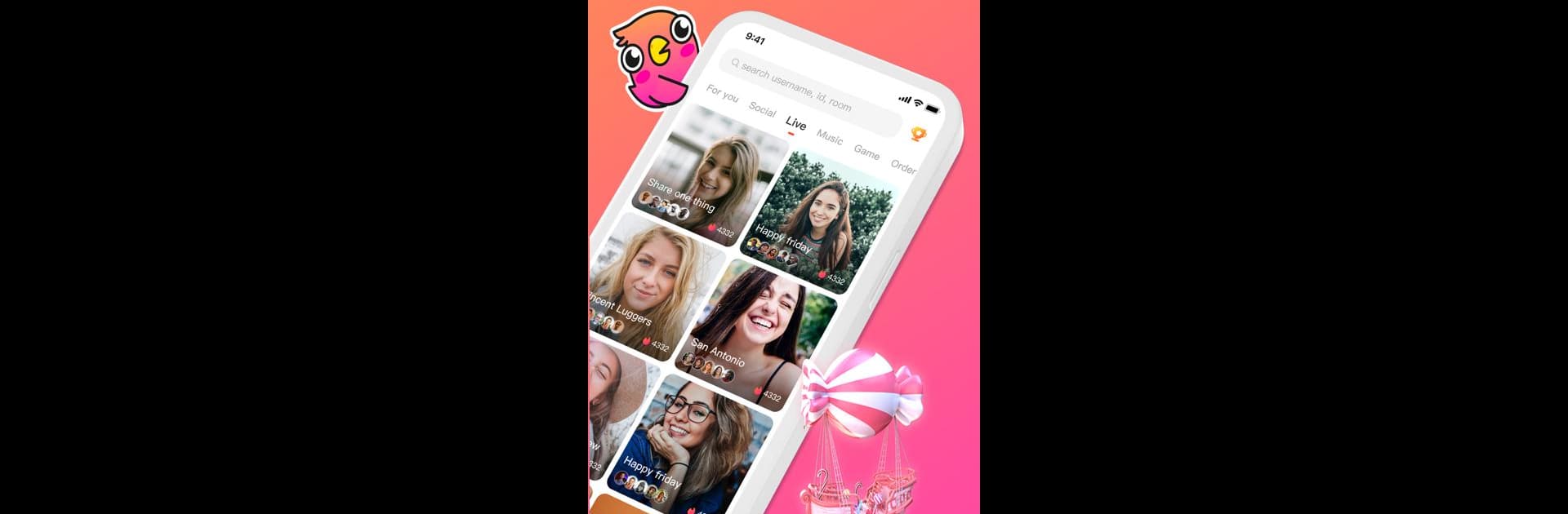Let BlueStacks turn your PC, Mac, or laptop into the perfect home for Veeka: Find Community & Fun, a fun Social app from GUMDROP ENTERTAINMENT PTE. LTD..
About the App
If you’re looking for a new way to meet people, Veeka: Find Community & Fun makes it easy (and honestly, pretty entertaining). It’s a social app by GUMDROP ENTERTAINMENT PTE. LTD., but not the kind that just shows a feed—think live video parties, karaoke nights, and spontaneous games with folks from all over. You can actually see, hear, and connect with others who are up for fun, whether you’re after casual chats or hoping to find your online “crew.” Expect plenty of group action, silly moments, and probably more than a few new friends.
App Features
-
Live Video Chats
Jump straight into real-time face-to-face conversations. Meet new people worldwide, swap stories, or just see who’s online for a spontaneous chat with fun video filters. -
Online Parties
Want to join a wild online party? Veeka’s packed with livestreams and group rooms where you can laugh, compete, or watch others take on ridiculous challenges. Popular streamers might even notice you if you toss a virtual gift or two their way. -
Karaoke Nights
If singing’s your thing, you’ll fit right in. Veeka lets you join live karaoke parties, either to perform or watch others belt out tunes. Hang with your fans, make new ones, and maybe become the next big voice on the app. -
Community & Virtual Families
It isn’t just a place to chat — you can actually build tight-knit groups, connect through shared interests, and even form your own “virtual family.” Tackle tasks together and unlock cool perks. -
Daily Tasks & Rewards
There’s always something to do. Complete simple activities—think joining chat rooms, supporting streamers, or inviting friends—to score gold beans, special items, and unlock extra features. -
Games & Challenges
Between all the social stuff, break the ice with interactive games and playful challenges. Win bragging rights or just kick back and enjoy the chaos. -
Personalized Experience
Customize your hangouts with filters, gifts, and lots of quirky options. Veeka makes connecting feel a bit more personal (and sometimes wonderfully weird).
You can even experience all the fun from your PC using BlueStacks if you want a bigger screen or hands-free experience.
BlueStacks gives you the much-needed freedom to experience your favorite apps on a bigger screen. Get it now.