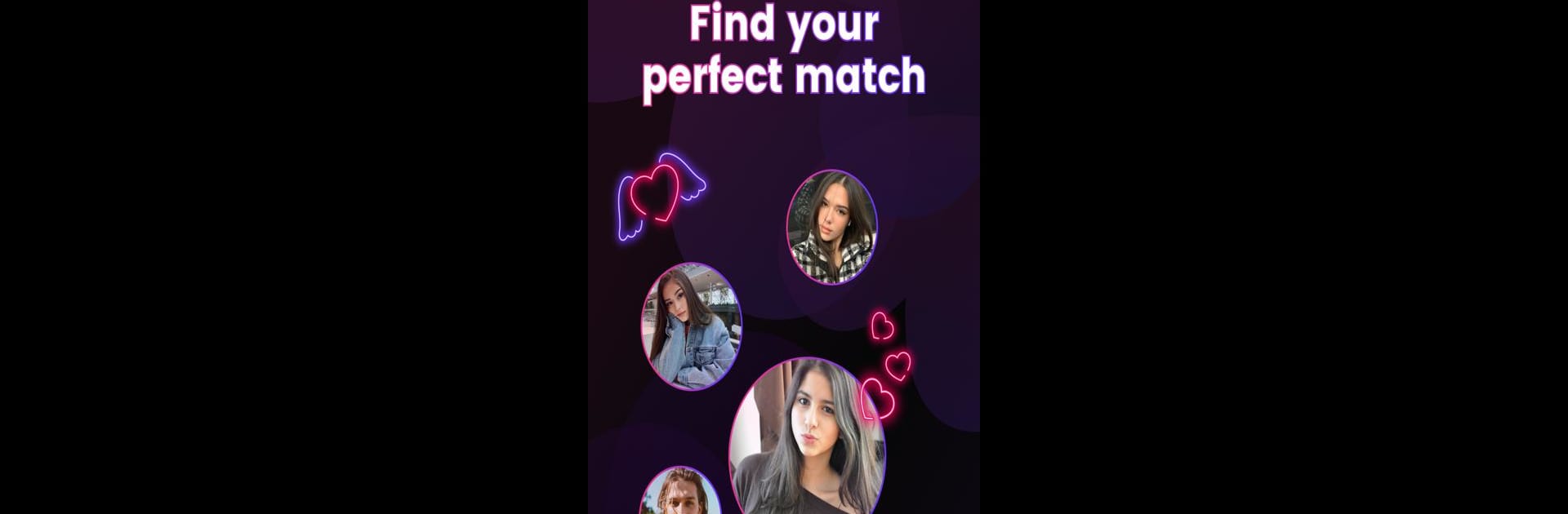Multitask effortlessly on your PC or Mac as you try out Vibe Dating App: Meet People, a Social app by PinkTrip Technology Limited on BlueStacks.
About the App
Vibe Dating App: Meet People brings a fresh twist to finding people you’ll actually want to talk to—no more endless, mindless swiping. It’s all about connections that feel real and conversations that don’t feel scripted. Whether you’re brand new to dating apps or you’ve tried a few, Vibe makes it simple to find folks who match your vibe. You’ll discover meaningful matches based on what truly matters, not just a quick glance.
App Features
-
Personalized Matchmaking
Get matched with people who genuinely click with your interests, values, and what you’re looking for. The app learns about you and suggests profiles that feel just right—not just anyone in your area. -
Real Connections, No Pretending
Vibe Dating App: Meet People puts authenticity up front. You’re not just scrolling through empty bios and old photos; you get the chance to talk with people who are here to be themselves. -
Focused on Privacy & Safety
Keep your dating journey worry-free. Vibe takes privacy seriously, making sure your profile, chats, and photos are protected so you can talk and connect comfortably. -
Premium Perks
If you’re after a little extra, Vibe Premium lets you stand out with a distinct badge, offers more likes and chat options, and shows you exactly who’s interested in your profile. Plus, you can unlock two private photos daily for a sneak peek into potential matches’ lives. -
Easy Browsing on Any Device
Chat and meet new people wherever you are. You can even use Vibe on bigger screens thanks to BlueStacks, making conversations and browsing feel that much smoother.
Vibe Dating App: Meet People is designed for folks 18 and older and is part of the Social genre, developed by PinkTrip Technology Limited.
Switch to BlueStacks and make the most of your apps on your PC or Mac.