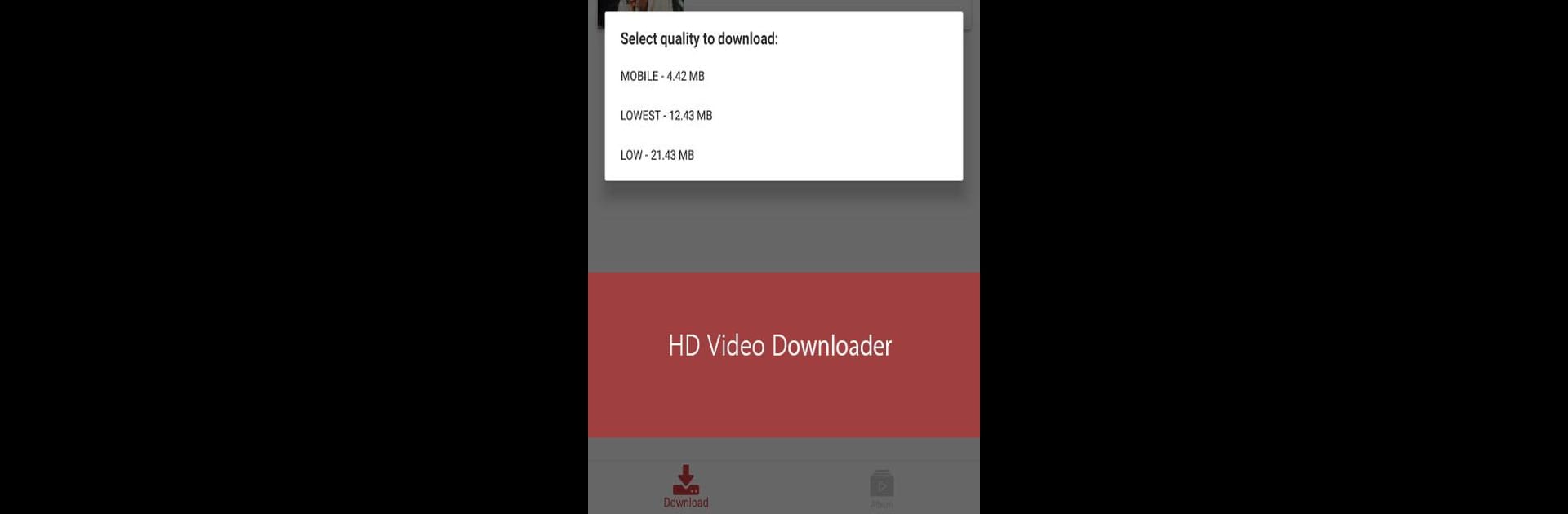Get freedom from your phone’s obvious limitations. Use Video downloader for ok.ru, made by SmartApps38, a Social app on your PC or Mac with BlueStacks, and level up your experience.
About the App
Ever run across a video on ok.ru that you wanted to save for later? Video downloader for ok.ru, created by SmartApps38, makes it a breeze to grab your favorite clips and keep them handy. No more searching endless feeds for that one video—you can keep everything organized on your device, ready to watch whenever you want. Perfect for anyone who likes to collect videos or just doesn’t always have Wi-Fi to stream.
App Features
-
Simple Download Process
No complicated steps here. Just hit the share button on any ok.ru video, pick Video downloader for ok.ru from the list, and you’ll get a prompt to download. Short and sweet. -
Multiple Video Quality Choices
Prefer a smaller file, or want that high-res clarity? You get to decide—choose the quality that fits your needs before saving. -
Automatic Organization
Don’t worry about sorting files. Downloaded videos are added right to your album, making them easy to find in your phone’s gallery. -
Stays Within the Rules
The app only lets you download videos that are on OK servers. It doesn’t support content from other sites, live streams, or music downloads. Be sure to stick to the copyright guidelines too—always good practice. -
Seamless Ok.ru Integration
Meant to mesh with your official OK.RU app experience, so you won’t have to jump through hoops to get your videos. -
Works Great on PC with BlueStacks
If you’re using BlueStacks, you’ll find the process just as smooth on your computer, adding a little extra convenience if you’re not glued to your phone. -
Privacy-Minded
The app doesn’t snoop on your content. It only accesses videos you choose to download, keeping your privacy intact.
Eager to take your app experience to the next level? Start right away by downloading BlueStacks on your PC or Mac.