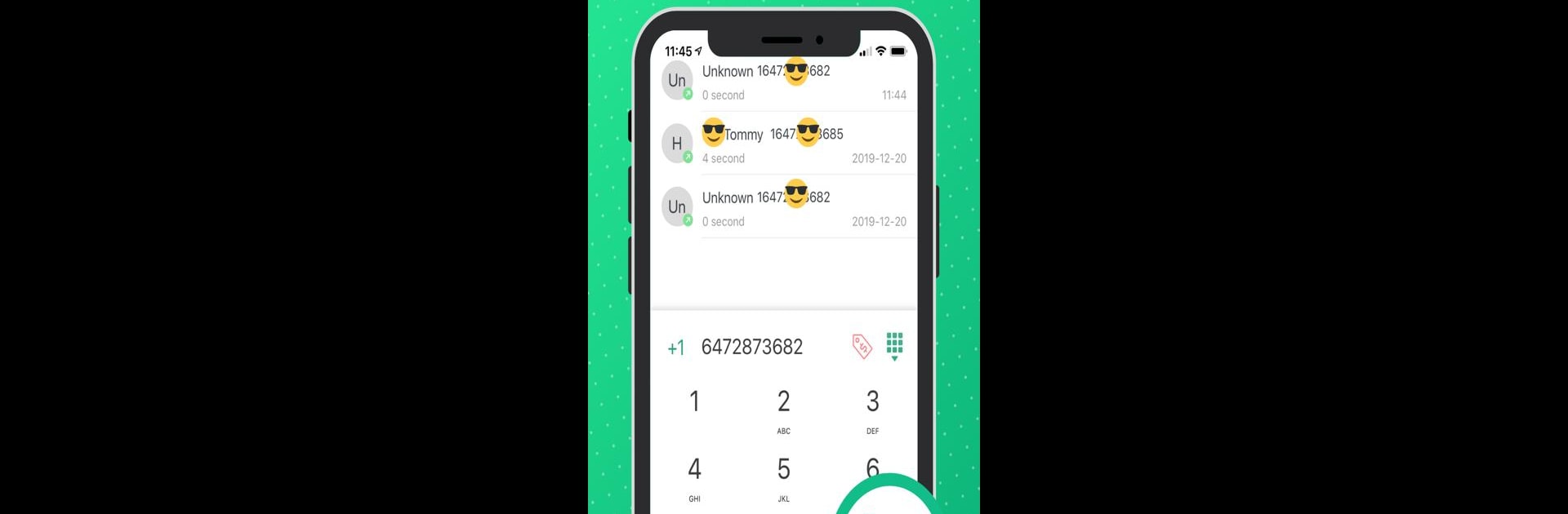Multitask effortlessly on your PC or Mac as you try out WeTalk – International Calls, a Social app by WeTalk on BlueStacks.
About the App
WeTalk – International Calls is your go-to app for staying in touch with people across the globe—without breaking the bank or dealing with phone network headaches. Whether you need a second number, cheap international calls, or just a way to text friends and family anywhere, this app is all about keeping you connected. Expect a simple, friendly experience whether you’re at home, on the road, or trying it out on BlueStacks.
App Features
-
Affordable International Calling
Call landlines and mobiles in over 200 countries and territories without panic-checking your wallet. It’s super easy to get connected—just pick your destination, tap to call, and chat away. -
Get a Second Number
Want a US, Canada, or UK number, even if you’re miles away? Grab a genuine regional phone number in a snap. Perfect for work, travel, or anyone juggling multiple contacts. -
Real US Cell Phone Plans
Need to text or call like you’re a true local in the US? Unlock a legit US phone plan—complete with SIM or eSIM support—so your contacts see a familiar number when you reach out. -
Crystal-Clear Sound Quality
Enjoy quality phone calls over WiFi, 3G, 4G, or LTE. No matter the distance, your conversations sound just as they should—clear and reliable. -
Built-In Call Recorder
Never miss a detail with the in-app call recording feature. Save, replay, and organize your calls right in the app for reference whenever you need, no extra gadgets required. -
No Hidden Costs
Choose exactly how you want to pay—monthly plans or pay-as-you-go. What you see is what you get, with no sneaky charges hiding in the fine print. -
Easy Messaging
Send and receive texts, picture messages, and even MMS with your chosen number, keeping all your chats neatly organized. -
Simple Wallet & Credits System
Top up your balance right from your device, use features like Apple Pay, and watch for daily check-in rewards to score extra credits. -
On-the-Go Management
Easily check your call history, credits, and account details in one place. The layout makes it easy to find everything you need fast. -
Reliable Support
There’s someone to help any hour of the day if you need a hand—just reach out through the app for questions or help.
Great for anyone needing that extra phone line, remote work flexibility, or easy and affordable connections worldwide. Using BlueStacks, you can even bring all this direct to your desktop for more convenience.
Big screen. Bigger performance. Use BlueStacks on your PC or Mac to run your favorite apps.