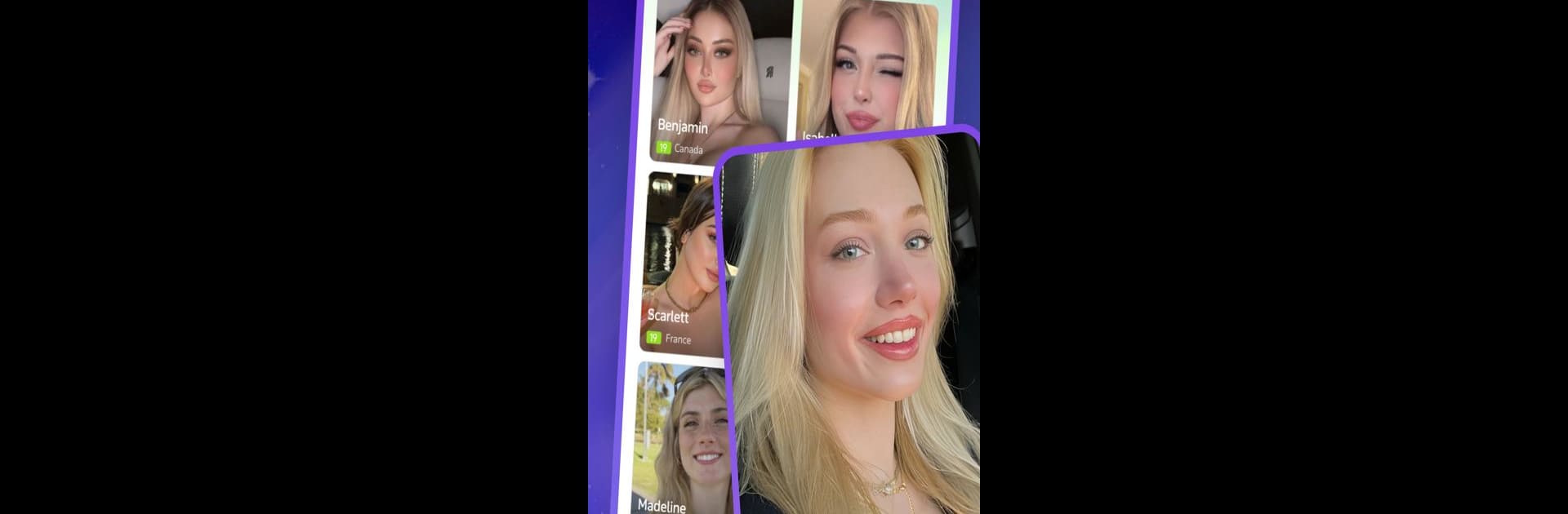What’s better than using Yomik – Interesting & Chat by Snaptubideo? Well, try it on a big screen, on your PC or Mac, with BlueStacks to see the difference.
About the App
Looking for a fresh way to connect and chat with people who get you? Yomik – Interesting & Chat from Snaptubideo brings together an upbeat community where conversations are lively, and new friendships are just a few taps away. Whether you’re into deep talks or lighthearted exchanges, you’ll find a space that fits your vibe.
App Features
-
Easy Chatting Spaces
Jump right into chats whenever you feel like talking. Connect fast—no fuss, no waiting rooms—just real, live conversations with people from all walks of life. -
Meet New Faces
Feel like meeting someone different or expanding your circle? The app’s discovery tools make it simple to find interesting folks with stories to share and perspectives to offer. -
Share Photos and Moments
Got a snapshot worth showing off? Share your life’s little highlights and scroll through memorable moments from others. It’s a good way to spark new conversations or just see what everyone’s up to. -
Explore Groups and Interests
Find or join chat groups and discussions that revolve around your hobbies, causes, or whatever you’re into. You might run into people who’re just as passionate about that one quirky thing as you are. -
Private Messaging
Want to keep the conversation going one-on-one? Slide into private messages and get to know people better, away from group chatter. -
Personalized User Feeds
Your experience isn’t a one-size-fits-all. See updates and content that match what you care about, and spend less time scrolling past stuff you don’t.
You can always switch things up and use BlueStacks when you want to hang out on your desktop instead—just adds another way to stay connected.
BlueStacks gives you the much-needed freedom to experience your favorite apps on a bigger screen. Get it now.