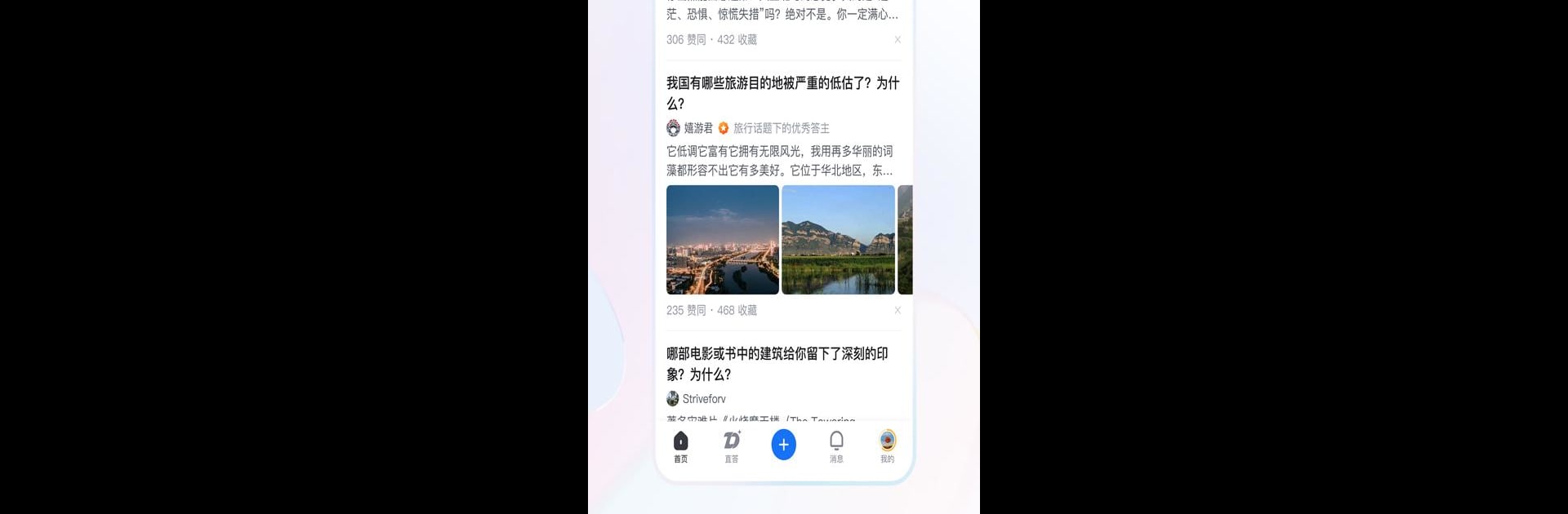Multitask effortlessly on your PC or Mac as you try out 知乎, a Social app by Zhihu on BlueStacks.
About the App
Ever found yourself curious about something and wished you could ask a whole community of people who actually know their stuff? That’s the heart of 知乎. This Social app by Zhihu serves up a massive, always-active space for real conversations and thoughtful answers. Whether you’re hunting for quick facts, deep dives, or just want to hear other perspectives, 知乎 makes it easy to connect and share insights on all sorts of topics.
App Features
-
Streamlined Navigation
Quickly jump to what matters. The new homepage layout is designed so you can find the topics, answers, and discussions you’re after—without getting lost. -
Direct, High-Quality Answers
Want trustworthy info? Answers come from professionals and enthusiasts who know their field. With curated knowledge bases and professional AI search tools, you get the good stuff right away. -
Podcast Plaza
Not in the mood to read? Check out Podcast Plaza, where you can listen or watch engaging content, making it way easier to absorb new knowledge, even on a busy day. -
Upgraded Columns
Dive into columns packed with detailed articles and rich, personal experiences. Perfect if you like taking your time to really get into a subject. -
Knowledge Membership
For those who crave even more, there’s a membership option. Browse leading academic trends, dig into professional articles, and explore advanced topics any time. -
Smooth Experience
Little tweaks and ongoing improvements mean the app keeps getting better to use—even on your laptop or desktop with BlueStacks.
Ready to experience 知乎 on a bigger screen, in all its glory? Download BlueStacks now.