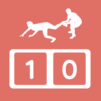Bring your A-game to 3×3 Basketball Scoreboard, the Sports game sensation from SeedsJP. Give your gameplay the much-needed boost with precise game controls, high FPS graphics, and top-tier features on your PC or Mac with BlueStacks.
About the Game
If you’re looking for a simple, no-fuss way to keep track of scores during your 3×3 basketball games, 3×3 Basketball Scoreboard by SeedsJP has your back. This handy scoreboard app is built for all kinds of players—whether you’re running intense scrimmages, coaching at practices, or just shooting hoops with friends. No matter your experience level, you’ll find it easy to jump in and start tracking points and timing games right from your phone, or enjoy that clean scoreboard look on a bigger screen with BlueStacks.
Game Features
- Effortless Scoring
-
Need to bump up the score? Just tap either the score itself or hit the “+1” or “+2” buttons to quickly add points for the right team. Even in fast-paced games, it keeps up.
-
Simple Game Timer
-
Starting or stopping the timer is as easy as tapping the game time. Pausing between plays or keeping things moving? You’re in total control.
-
Integrated Shot Clock
-
The shot clock runs alongside the main timer, counting down for you. Tap it to reset to 12 seconds, keeping games fair and lively with minimal hassle.
-
Custom Team Names
-
Personalize the game by tapping on “TEAM1” or “TEAM2” and entering your actual team names. It feels a lot more official (or maybe funnier, depending on what you pick).
-
Quick Reset Options
-
Made a mistake or just ready for a new game? The gear icon opens a menu where you can reset scores and timers in moments.
-
Flexible Settings
- Tweak timer lengths, pick new color themes for the interface or timer, and adjust the sound to match your preference or environment.
Everything’s designed to be as straightforward as possible, so you get to focus on the action—and maybe bragging about those clutch points.
Get ready for a buttery smooth, high-performance gaming action only on BlueStacks.