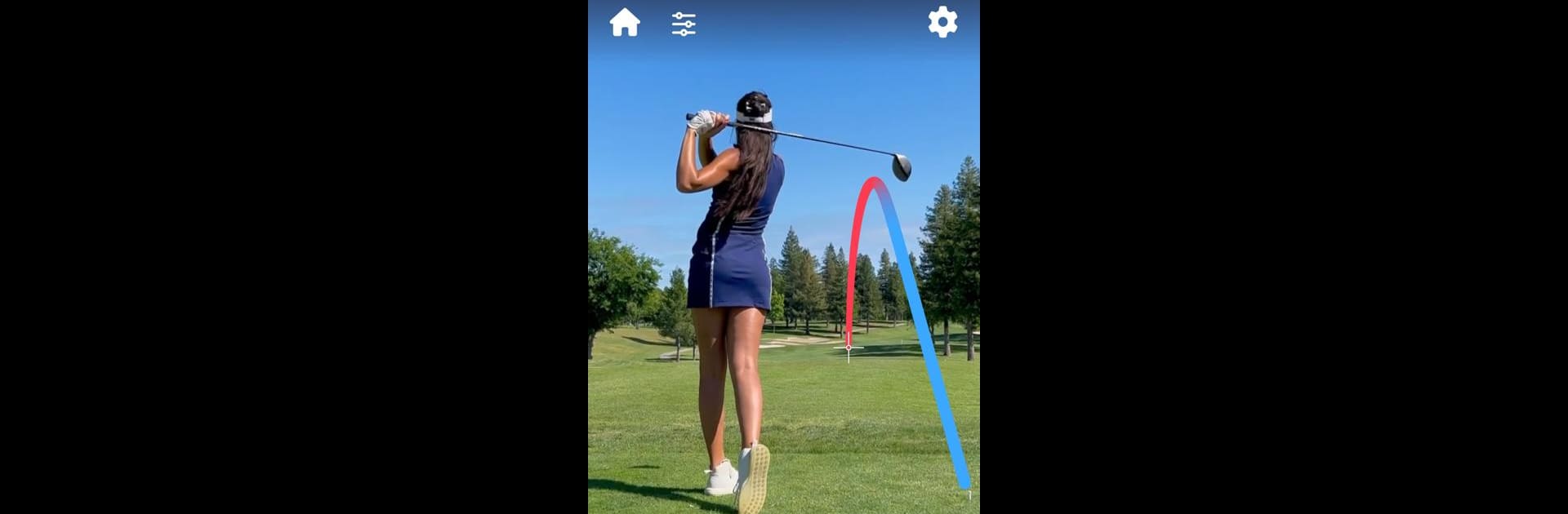Let BlueStacks turn your PC, Mac, or laptop into the perfect home for Ace Trace – Shot Tracker, a fun Sports app from Ivkin LLC.
About the App
Ever wish you could capture those jaw-dropping golf or disc golf shots the way you see them online? Ace Trace – Shot Tracker lets you do exactly that—no technical know-how required. Snap a video of your swing, and this handy app instantly transforms it into a highlight, complete with a colorful shot trace. Whether you’re looking to impress your friends, analyze your technique, or just keep track of memorable moments out on the green, Ace Trace – Shot Tracker makes it easy and, honestly, kind of fun.
App Features
- Effortless Shot Tracing
Mark the exact flight path of your golf ball, disc, or even a bird with just your phone. No tangled editing software or extra gadgets to fuss with, just record and trace—done in minutes. - No Tripod, No Problem
Got shaky hands? No worries. The app keeps your trace steady even if your camera moves, so you can film from anywhere. Friends can jump in to film you mid-swing—no tripod necessary. - Customizable Trajectory Lines
Stand out by personalizing the trace lines on your video. You get options: switch up the color, opt for gradients, try out electricity effects, or add cool visual waves. There’s a whole set of styles for every mood (and every victory). - Flexible Editing Controls
Adjust how your shot shows up—make sections of the trajectory transparent, pick different colors for different parts, or tweak the width as you like. It’s a nifty way to ensure your video looks exactly how you imagine it. - Distance Labeling
Curious just how far you launched that shot? Add in your shot’s distance, and watch a live counter display the numbers right alongside your trace. Makes for a perfect brag on social or just some friendly competition. - Multiple Tracing Modes
Two modes give you flexibility: - Trace Golf Mode is tailored for golf swings, cleaning up that classic arc so you can track your drive.
- Free Curve Mode lets you trace anything, from baseballs to curve shots in disc golf, with full manual line control.
- Simple Step-by-Step Process
Shape your line by hand or use the auto-trace, pick your favorite style, add distance, layer on some effects, and share. It’s all doable right from your device—nothing complicated. - BlueStacks Compatibility
If you’re aiming for extra convenience and maybe a larger screen for editing, run Ace Trace – Shot Tracker using BlueStacks.
Created by Ivkin LLC, Ace Trace – Shot Tracker belongs in every sports enthusiast’s toolkit, letting you savor and share every awesome moment on the course.
Eager to take your app experience to the next level? Start right away by downloading BlueStacks on your PC or Mac.