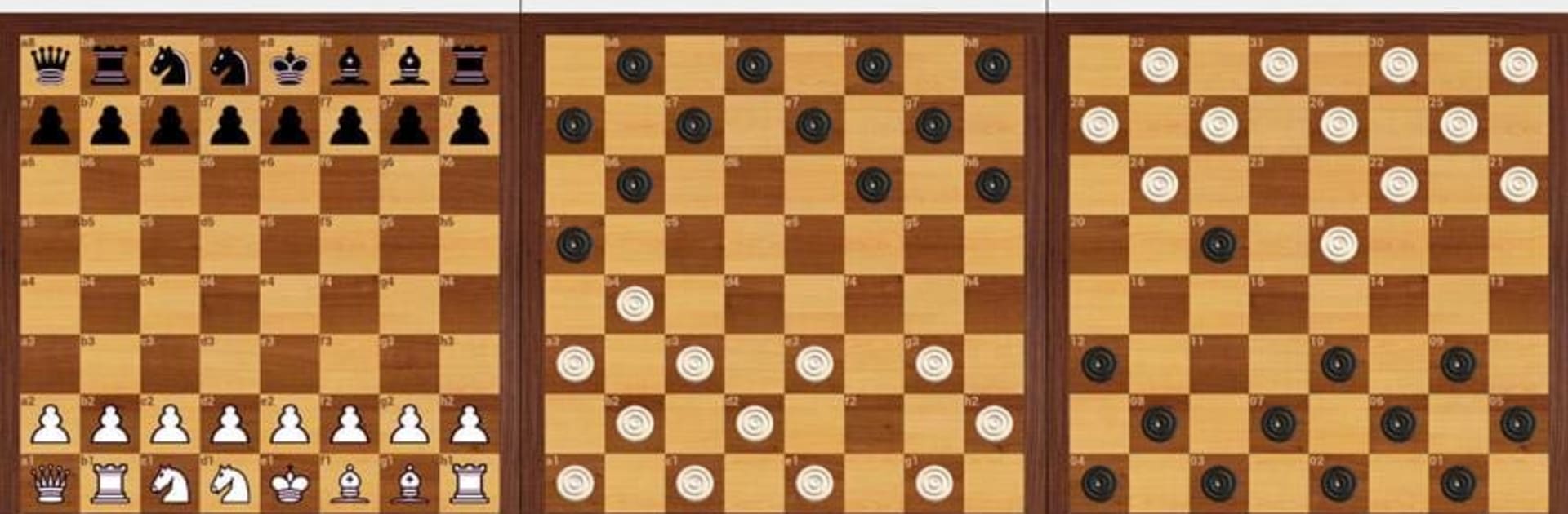Bring your A-game to Aurora Chess Clock, the Sports game sensation from Alexander Svirin. Give your gameplay the much-needed boost with precise game controls, high FPS graphics, and top-tier features on your PC or Mac with BlueStacks.
About the Game
Aurora Chess Clock from Alexander Svirin turns your phone or tablet into a clean, reliable timer for head‑to‑head board games. It looks like a classic digital clock, but underneath it’s a super flexible tool for chess, checkers, go, Othello, and just about any two‑player setup. It sits in the Sports genre, and it’s great for casual play, club nights, or running a small tournament. Prefer a bigger display on the table? You can also run it on PC with BlueStacks.
Game Features
- Multi‑stage timing: Set up to three time phases, each with its own rules, to match real tournament formats.
- Handicap options: Give each side a different base time when you want to balance players of different strengths.
- Hourglass & Overtime modes: Use hourglass timing or Scrabble‑style overtime when the game calls for it.
- Increments and delays: Choose Fischer increment, simple delay, or byoyomi for smooth, fair pacing.
- Optional time carryover: Add extra time between stages when your format needs it.
- Mid‑game tweaks: Adjust either player’s clock on the fly to fix setup mistakes without restarting.
- Presets you can trust: Save and load favorite time controls so setup takes seconds, not minutes.
- Classic, readable display: A clean digital look with big, responsive buttons that are easy to hit under pressure.
- Sound control: Enable switch sounds, choose ticking rates (1, 2, or 4 ticks per second), and get clear alerts for flags and notifications.
- Smart starting positions: Generate Chess960 (Fischer Random) setups and draughts ballots (2‑ or 3‑move, IDF) when variety is part of the session.
Ready to top the leaderboard? We bet you do. Let precise controls and sharp visuals optimized on BlueStacks lead you to victory.