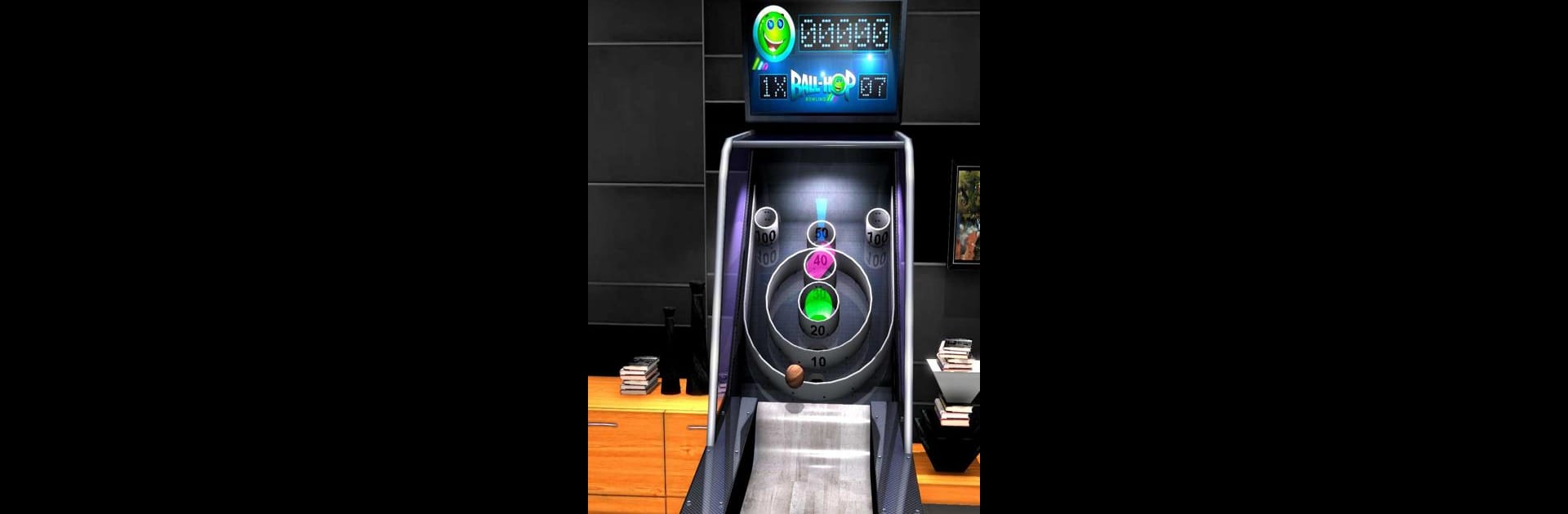From the innovators and creators at Renown Entertainment, Ball-Hop Bowling – The Original Alley Roller is another fun addition to the World of Sports games. Go beyond your mobile screen and play it bigger and better on your PC or Mac. An immersive experience awaits you.
About the Game
If you love the nostalgic thrill of rolling balls up a ramp and nailing those high-score hoops, Ball-Hop Bowling – The Original Alley Roller from Renown Entertainment is right up your alley. This sports game captures all the fun of classic skee ball, with smooth controls and a satisfying, arcade-style vibe. Whether you’re looking to kill some time or get serious about topping the leaderboards, it’s got just the right mix of simple mechanics and competitive excitement.
Game Features
-
Vibrant 3D Graphics
Enjoy high-definition visuals that really pop, making every roll, bank shot, and ramp bounce feel as if you’re at a lively arcade. -
Realistic Physics
Each ball move feels spot-on thanks to physics that mimic real-world skew ball action—a little bit of skill, a touch of luck, and a lot of satisfying shots. -
Prizes & Rewards
Rack up tickets with your skills and cash them in for a bunch of different balls, cool themes, and quirky prizes. There’s always something new to work toward. -
Easy Swipe Controls
Just sweep your finger up the screen to send the ball flying. Miss a launch? You can swipe down to recover stray balls and get back on track without missing a beat. -
Advanced Play Options
Fine-tune the controls with adjustable tilt and sensitivity settings in the pause menu, giving you extra precision for trick shots and high scores. -
Epic Bonus Icons
Nailing those bonus symbols means extra points—stack up three and you’ll be “On Fire.” Grab six and watch yourself “Burning Up” the scoreboard. -
Achievements & Leaderboards
Show off your best scores with Google Play achievements, or compete with friends for the top spot. Bragging rights are absolutely part of the package. -
Ad-Free Experience Available
Don’t want ads? Upgrade in the in-game shop and enjoy uninterrupted rolling. -
Smooth PC Play
If you want to roll in style, running Ball-Hop Bowling – The Original Alley Roller through BlueStacks on your PC brings the arcade experience to your desktop—bigger screens, more control, same great game.
There’s no complicated setup—just classic fun, some seriously nice graphics, and plenty of reasons to keep rolling those balls.
Slay your opponents with your epic moves. Play it your way on BlueStacks and dominate the battlefield.