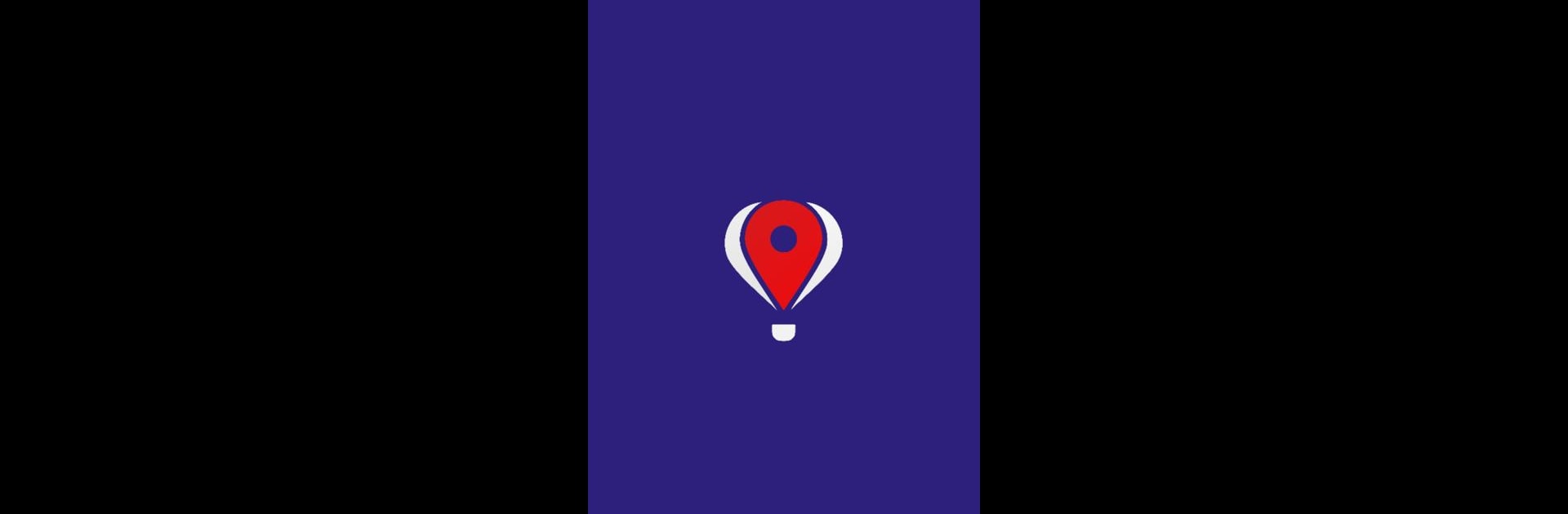Let BlueStacks turn your PC, Mac, or laptop into the perfect home for Balloon-tracking, a fun Sports app from Peviktera Consulting Kft..
About the App
If you’re into the vibrant world of hot air balloon competitions, Balloon-tracking is designed to help you stay on top of it all. Created by Peviktera Consulting Kft., this sports app gives pilots, organizers, and officials an easy way to track and manage events as they happen. Whether you’re up in the air, coordinating on the ground, or just learning the ropes, you’ll find tools here that keep everyone in sync and up to date.
App Features
- Personalized Event Management
Quickly jump between events you’re involved in, or try out Training mode if you’re just getting familiar with the app. Switching roles or competitions really is that simple. - Real-Time Data Recording
As you fly, the app grabs flight metrics right from your device, storing and sending them straight to the competition’s server. Captains and officials can even connect an external PBS Tube sensor if needed. - Customizable Data Sharing
Decide what info each event sees—set details for the jury’s eyes only, or choose what gets displayed publicly. It’s all up to you, right from your competition’s subpage. - Photo Uploads for Tracks
Attach photos to your tracked flights. Just give permission, and you can show off those awesome sky views or key checkpoints from your device’s photos. - GPS Location Integration
The app tracks your GPS location during certain activities, ensuring flight paths and data are always accurate—just allow location access and you’re set. - Media Store Access
For the app to operate smoothly, media store access is needed. That way, all your photos and other data can be managed without hassle.
By the way, if you like using BlueStacks for Android apps on your computer, Balloon-tracking works there too, letting you see all your ballooning data on a bigger screen.
Eager to take your app experience to the next level? Start right away by downloading BlueStacks on your PC or Mac.