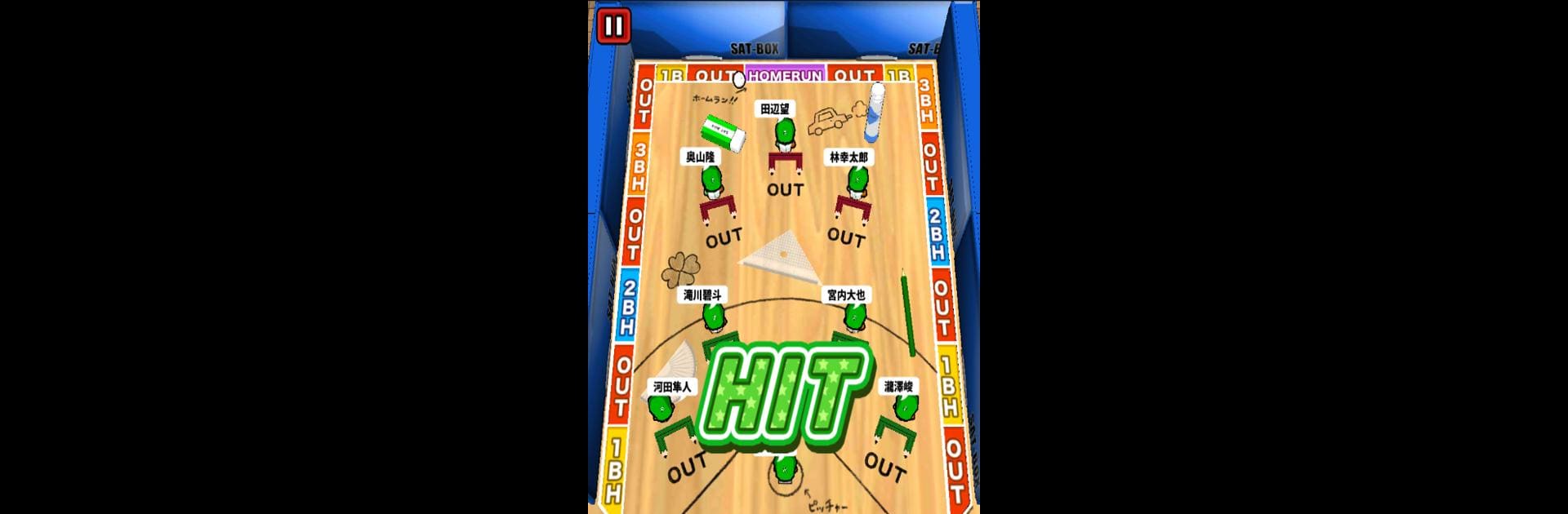机で野球【甲子園 高校野球 無料ゲーム】 brings the Sports genre to life, and throws up exciting challenges for gamers. Developed by SAT-BOX, this Android game is best experienced on BlueStacks, the World’s #1 app player for PC and Mac users.
About the Game
机で野球【甲子園 高校野球 無料ゲーム】 brings back those nostalgic childhood days when a simple desk, a pen, and some friends could spark heated baseball battles. This Sports game from SAT-BOX turns your phone into a mini baseball diamond, making it crazy easy to set up your own high school team and square off against fierce opponents across Japan. Whether you’re here for quick, lighthearted fun or craving a taste of that classic high school baseball drama, you’ll find plenty to keep you hooked.
Game Features
-
Classic Desk Baseball, Reimagined
Remember using pens as bats on your school desk? Here, you can swing away just by tapping the screen, keeping things simple and satisfying. -
Pitching Made Easy
Throwing pitches feels smooth and intuitive—just drag to set speed, direction, and movement. Want to toss a nasty curve? Go for it! -
Create Your Dream Team
Build your own original high school team. Mix and match players, really make it feel like yours, and challenge top-tier high school squads from all over Japan. -
Practice Anytime
There’s a handy practice mode, so you can work on your skills or just squeeze a quick game into your day. -
Nationwide Events & Tournaments
Hop into “National Expedition” battles to compete with heavy hitters every week, or jump into tournament brackets and battle your way from local qualifiers to the national championship. -
Face-to-Face Battles
Grab a friend—two can play head-to-head on the same device. The trash talk practically writes itself. -
Leaderboards and Rankings
Check your rank against others in nationwide expeditions and see how your school stacks up. -
Gacha Goodies
Test your luck with gacha draws to snag new bats or uniforms. Give your team some fresh style or a boost. -
Daily Challenges
Complete daily missions to grab points and rewards—just a little something extra to look forward to when you log in. -
Mercy Rule Action
Just like real high school matches, get ahead by 10 runs and the game ends early with a mercy rule. -
Smooth on BlueStacks
If you’d rather play on a bigger screen, running 机で野球【甲子園 高校野球 無料ゲーム】 through BlueStacks lets you handle every swing and pitch with even more control.
Ready to top the leaderboard? We bet you do. Let precise controls and sharp visuals optimized on BlueStacks lead you to victory.