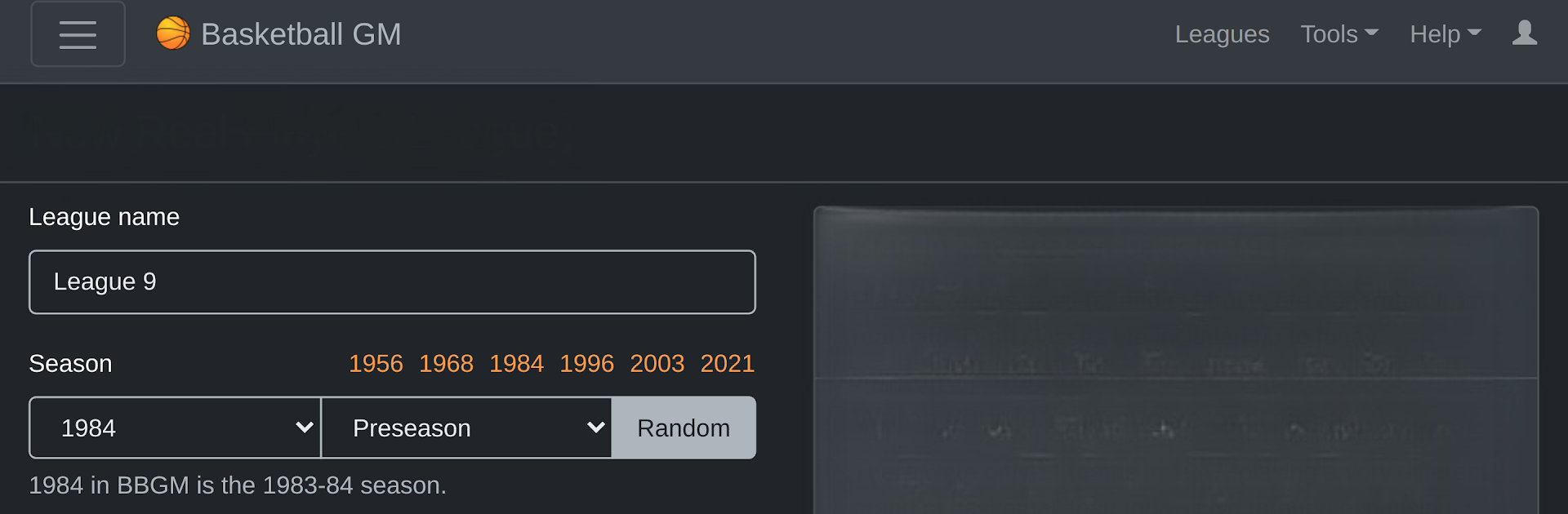From the innovators and creators at ZenGM, Basketball GM is another fun addition to the World of Sports games. Go beyond your mobile screen and play it bigger and better on your PC or Mac. An immersive experience awaits you.
About the Game
Ever sat on your couch, watching a basketball game, and thought, “If I was calling the shots, I could totally build a championship team”? In Basketball GM from ZenGM, you finally get to put your skills (and opinions!) to the test. This is your chance to run every part of a pro basketball franchise, from scouting young prospects to sweating over salary caps. The experience is all about juggling smart trades, managing budgets, and making the calls that will either launch you into basketball legend status or get you canned.
Game Features
-
Deep Team Management:
Take the wheel as general manager. Handle trades, player contracts, and salary negotiations. Should you hang on to a veteran fan favorite or make a bold move for young talent? You get to decide. -
Realistic Decision-Making:
Every little choice matters. Drafting rookies, securing league superstars, or pinching pennies on concessions—your moves directly impact your team’s future, both on and off the court. -
Open-Ended Gameplay:
There’s no season cap or virtual currency to slow you down. Start up new teams, create as many leagues as you like, and keep going for as many seasons as you want. No annoying paywalls or account signups tying you down. -
Dynamic Player Progression:
Prospects develop at their own pace. Take a gamble on an unproven rookie or grab an instant-impact player. Watching athletes rise (or occasionally flop) on your roster makes every draft exciting. -
Realistic Economics:
Set ticket prices, juggle budgets, and balance the books. Want to squeeze a little more cash out of sellout crowds, or risk angering your fanbase by cutting spending? The financial side adds real depth. -
No Pay-to-Win Nonsense:
Every user gets the full game. There’s not a single microtransaction to mess things up—whether you’re rebuilding a franchise from scratch or creating a dynasty, it’s all about smart management, pure and simple. -
Perfect for Laptop Play:
Fire up Basketball GM using BlueStacks for an even smoother experience. Trust us, all those menus and stats are way easier to wrangle with a keyboard and mouse. -
Make Choices, Face Consequences:
Build a basketball powerhouse by outsmarting the competition, or wind up out of a job if your bold moves backfire. Every season brings new challenges, surprises, and moments that will have you questioning your gut instincts.
Grab the reins, obsess over trade rumors, and see how your basketball instincts stack up in the world of Basketball GM.
Slay your opponents with your epic moves. Play it your way on BlueStacks and dominate the battlefield.