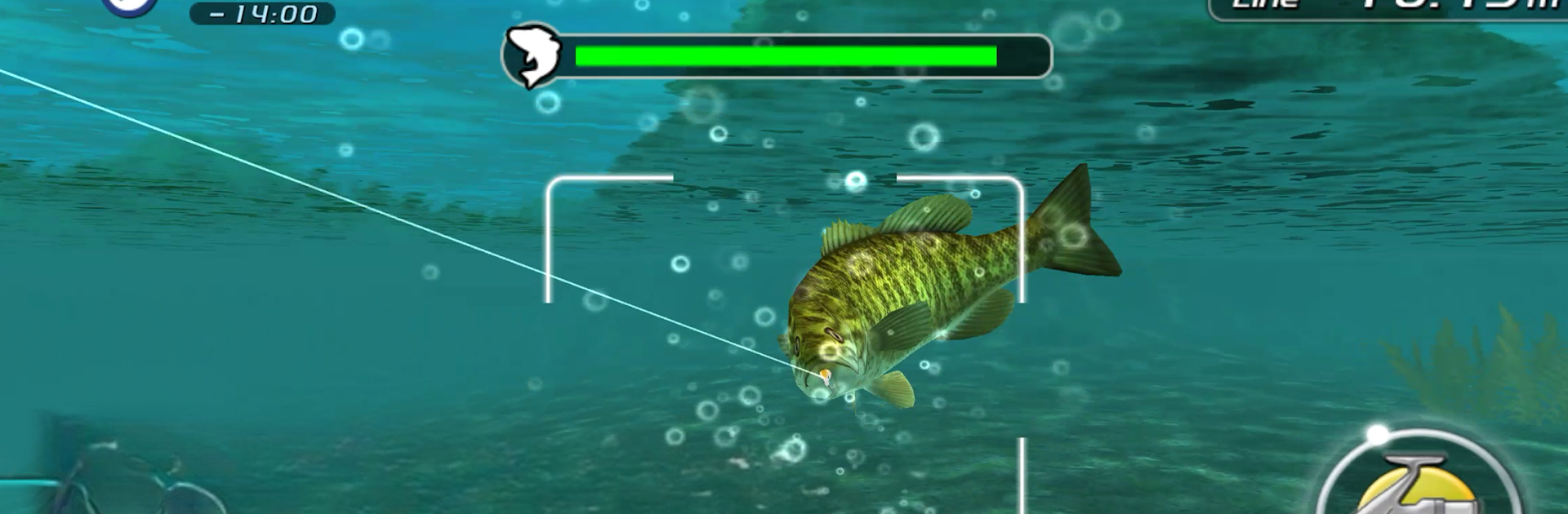From the innovators and creators at pascal inc., Bass Fishing 3D II is another fun addition to the World of Sports games. Go beyond your mobile screen and play it bigger and better on your PC or Mac. An immersive experience awaits you.
About the Game
If you’re itching for some action by the water but can’t swing a real fishing trip, Bass Fishing 3D II by pascal inc. is a neat catch. This Sports game lets you enjoy the thrill of fishing for bass in crisp 3D—right from your phone or computer. Whether you’re a seasoned angler or just want to mess around with lures without getting your hands dirty, you’ll get those just-one-more-cast vibes here. And if you play using BlueStacks, you’ll get to soak in all those visuals even more.
Game Features
-
Stunning 3D Environments
Roam scenic, detailed lakes rendered in bold 3D. It’s as close to the water as you can get without leaving your couch. -
Handy Underwater Camera
Ever wonder what’s happening below the surface? Now you can peek underwater and spot sneaky bass hiding out. Switch lures on the fly and adapt your tactics. -
Easy Lure Controls
Don’t worry about complicated combos. With simple buttons, you can mix up your lure action—jerk, pause, twitch, whatever it takes to snag that trophy bass. -
Realistic Rod Battles
Hook a big one? You’ll need to keep your cool and your timing on point. The fight system asks you to reel, pull, and adjust your rod just like in the real deal—makes landing each fish super satisfying. -
Rival Anglers
Think you’re alone out there? Nope. NPC rivals stalk the same waters, competing for the best catches. There’s a real race to land the biggest bass before someone else does. -
Multiple Game Modes
Dive into tournaments against top global anglers, try your hand at a packed list of missions, or chill with free fishing. You can even tweak the weather—set rain, adjust water temperature, and shake things up for a fresh challenge every session.
Start your journey now. Download the game on BlueStacks, invite your friends, and march on a new adventure.