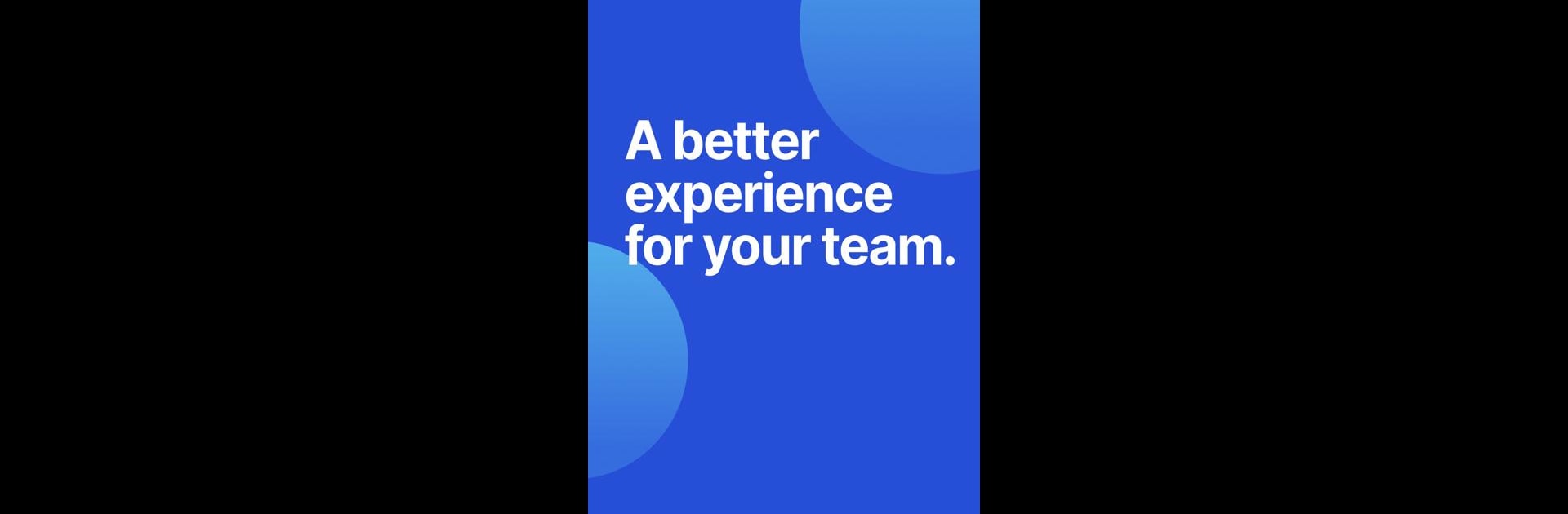Upgrade your experience. Try BenchApp – Sports Team Manager, the fantastic Sports app from BenchApp, from the comfort of your laptop, PC, or Mac, only on BlueStacks.
About the App
Ever tried to keep your sports team organized and found your group chat blowing up before every game? BenchApp – Sports Team Manager is designed to save you from the usual chaos—no more endless texts or last-minute surprises about who’s actually showing up. With BenchApp, keeping your team in sync feels almost effortless, leaving more time for, you know… actually playing your sport! Whether you manage a soccer crew, a softball squad, or a weekend pickleball group, this app brings all your team logistics into one easy spot.
App Features
- Easy Attendance
Players can check in or out for games or practices with just a tap—via the app, email, or even a quick text. You’ll always know if you’ve got enough folks for a game. - Smooth Payments
Collect money for team fees right inside the app—credit cards accepted. No more awkward reminders or chasing down cash at the field. - Automatic Reminders
BenchApp shoots out email, text, or push notifications before each event, so no one forgets when or where you’re playing. - Lineups and Orders
Need batting orders or want to set up lines for hockey? Set them up in seconds and everyone gets the memo instantly. - Calendar Sync
Quickly sync up games and practices with your regular calendar apps so all your events stay organized. - Stats Tracking
Keep tabs on everyone’s attendance, payments, and even who brought the Gatorade (or other refreshments). - Built-in Chat and Messaging
There’s a spot for team chatter and private messaging, plus bulletins for those need-to-know announcements. - Works for Any Sport
Whether you run a basketball team, lacrosse crew, or something totally offbeat, BenchApp flexes to fit any squad with a roster.
And if you like running things from your desktop, Benchap works smoothly with BlueStacks, letting you manage your team on a bigger screen if that’s more your style.
Ready to experience BenchApp – Sports Team Manager on a bigger screen, in all its glory? Download BlueStacks now.