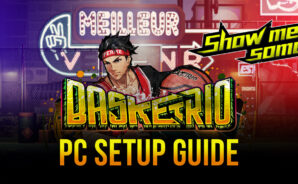Basketrio is a sports game developed by CubeMagicLimited. BlueStacks app player is the best platform to play this Android game on your PC or Mac for an immersive gaming experience. Design your avatar as you wish and play basketball with real-time opponents.
Use your imagination to customize your character with unique outfits, sneakers, and customized moves before they face other players. You can also decide to switch up the design and look for each game. We promise you won’t run out of choices as hundreds of accessories and costumes are updated regularly to keep up with new trends.
After choosing your costume – exotic, futuristic sci-fi, streetwear, steampunk, or cosplay – it’s time to go into the court and show your skills. The matches are all skill-centric.
Basketrio games are 3v3 half-court matches that usually run at a fast pace with only 3 minutes for each game. If you’re feeling good about your skills, duel someone on a 1 on 1 match to become a legend. Use special tricks and enjoy amazing animations with dunks, lay-ups, and three-pointers.
Sign contracts with your extensive cast of characters and train them to fit your play style. To get the best results, train them based on their talents, characteristics, and talents.