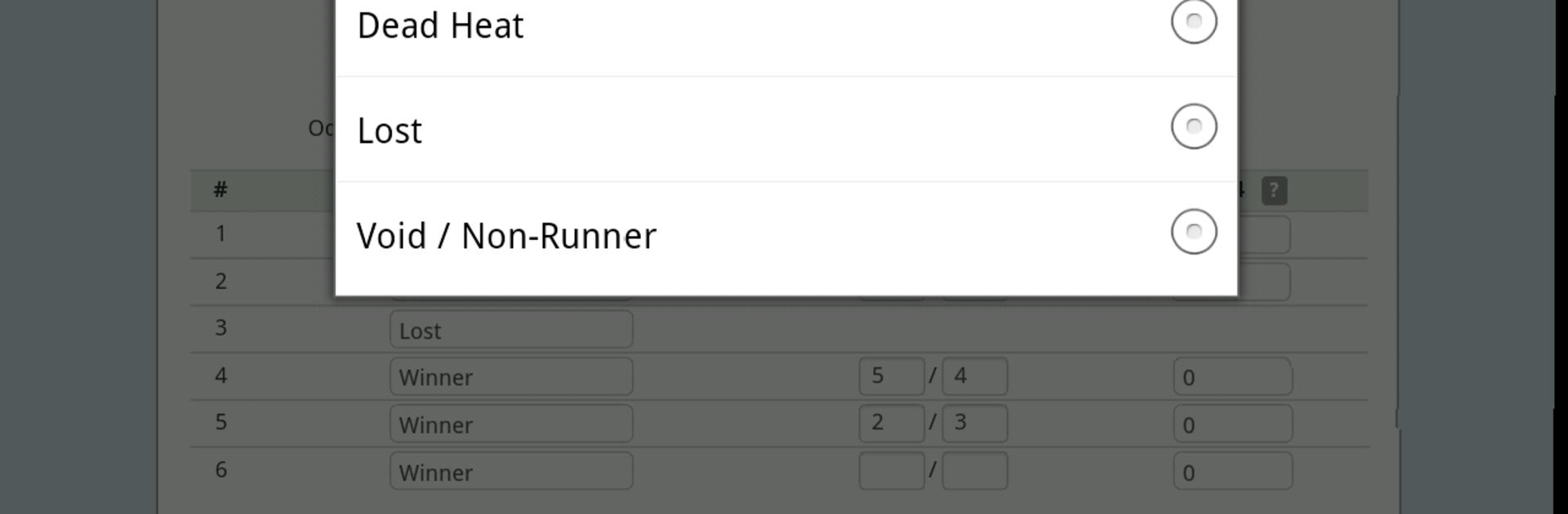From the innovators and creators at AceOdds.com, Bet Calculator is another fun addition to the World of Sports games. Go beyond your mobile screen and play it bigger and better on your PC or Mac. An immersive experience awaits you.
About the Game
Bet Calculator by AceOdds.com is your go-to companion when you’re figuring out the numbers behind your sports wagers. Whether you’re a seasoned bettor or just dabbling for fun, this handy tool helps you work out exactly what you stand to win—no headaches, no complicated math. It’s all about making sense of your odds, no matter how simple or wild your bet might be.
Game Features
-
Supports All Bet Types: Whether you’re sticking to Singles or going big with Accumulators, Goliaths, Trixies, and even Patents, this calculator has you covered. Even those tricky Lucky 15, 31, or 63 bets are a breeze here.
-
Each Way Options: Wondering about an each way wager? The app sorts those calculations out, ensuring you see both potential returns—no second guessing required.
-
Flexible Accumulator Calculations: Stack up bets across your favorite sports. Want to know what a long-shot treble might net? Pop in the details and see, just like that.
-
Bonus and Perms Support: If your bookmaker offers promos or extras, Bet Calculator factors those in. Permutations for those who like the permutations? You bet.
-
Clean and Easy Experience: Everything’s set up for quick use, whether you’re on a phone or tablet. No clutter, no confusion—just results.
-
Stay Accurate on Desktop: Prefer larger screens? Bet Calculator works smoothly with BlueStacks, so you can calculate your bets right from your PC.
-
Always Your Choice: You’re still in the driver’s seat—check your numbers, confirm with your bookmaker, and take control of your betting strategy.
Get ready for a buttery smooth, high-performance gaming action only on BlueStacks.