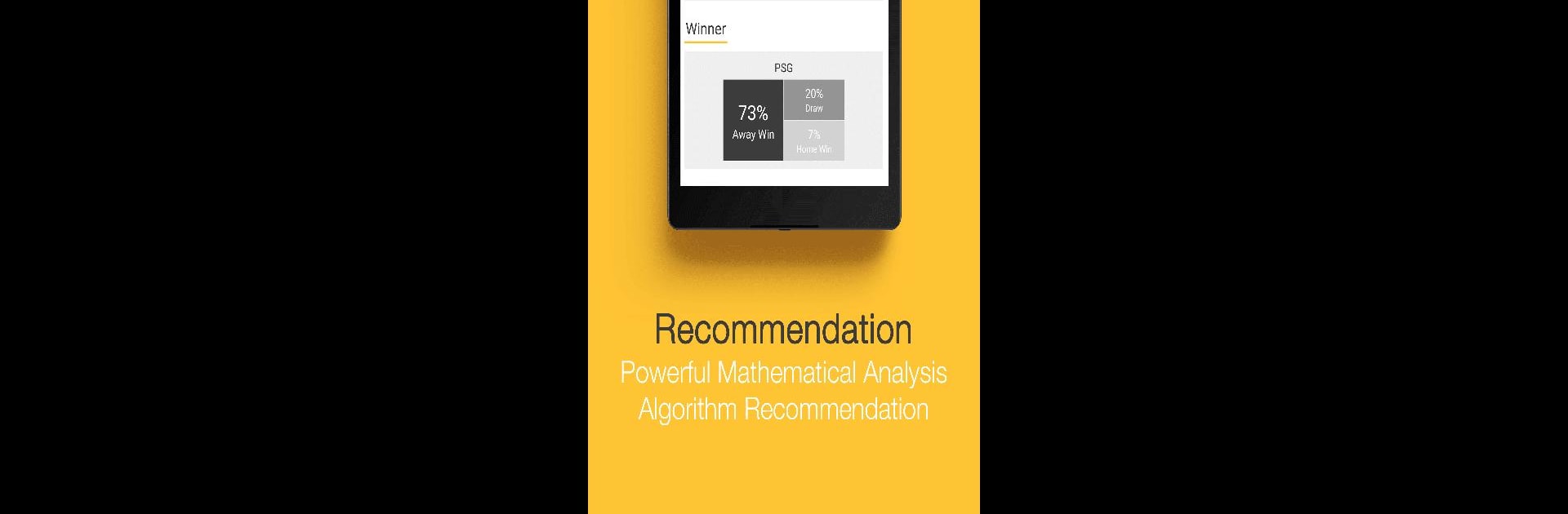From the innovators and creators at Betting Alliance, Betting Alliance – Pro Football Predictions is another fun addition to the World of Sports games. Go beyond your mobile screen and play it bigger and better on your PC or Mac. An immersive experience awaits you.
About the Game
Looking to step up your football prediction game? Betting Alliance – Pro Football Predictions, made by Betting Alliance, puts a data-driven edge right in your pocket. Whether you’re just curious about making smarter picks or want to fine-tune strategies for your favorite leagues, this Sports app offers a mix of deep stats, algorithm-powered suggestions, and straightforward insights—all in one place. It’s designed for fans who love numbers and want tips that are more than just gut instinct.
Game Features
-
Mathematical Analysis Algorithm
Real results start with real numbers. Betting Alliance – Pro Football Predictions crunches stats from previous games, league standings, goal counts, weather, and more. You’ll get a tip for every matchup, backed by a system that never needs a coffee break. -
All-Inclusive Statistical Indicators
The app digs into essential details—think last 10 head-to-head clashes, teams’ lineups, even weather forecasts. All that info means you’ll have background stats at your fingertips instead of hidden in five tabs. -
Self-Learning, Automated Predictions
No guesswork here. A proprietary, self-updating algorithm does the number crunching in the background, leaving human error out of the equation. It keeps learning as matches roll in. -
Diverse Prediction Options
Wondering who’ll take the win, or if both teams will score? Curious about over/under or handicap bets? With both free and PRO features, you can view everything from basic results to nuanced bet types and trending picks of the day. -
Strategy-Boosting Benefits
All the math happens behind the scenes so you don’t have to navigate piles of stats. You’ll save time, sidestep unhelpful hunches, and maybe feel a little smarter about your next football call. -
One-Stop Info Hub
Instead of bouncing from site to site, Betting Alliance – Pro Football Predictions brings all the relevant data and predictions together. Less searching, less second-guessing. -
Optimized for BlueStacks
Prefer to keep things on your computer? Enjoy full control and smoother inputs using BlueStacks to play right from your desktop.
Ready to top the leaderboard? We bet you do. Let precise controls and sharp visuals optimized on BlueStacks lead you to victory.