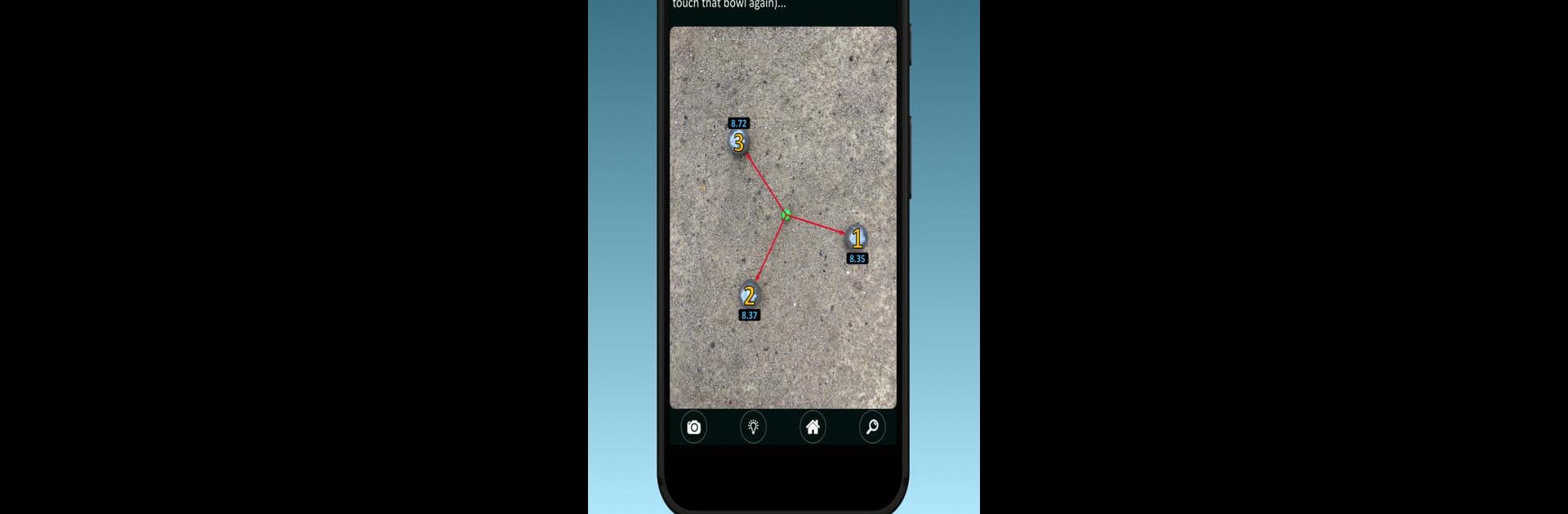Upgrade your experience. Try Booble, the fantastic Sports app from MATOLE, from the comfort of your laptop, PC, or Mac, only on BlueStacks.
About the App
Ever found yourself arguing over which ball is closest to the jack in your latest pétanque match? Booble takes the guesswork (and bickering) out of the equation. Made for fans of pétanque and any sport where ball distance counts, this clever little app from MATOLE helps settle scores quickly—just snap a pic, tap the screen, and you’re all set. The app focuses on making the measuring process so simple, you’ll wonder how you ever played without it.
App Features
- Effortless Photo Capture: If your phone’s got a gyroscope, the embedded bubble level grabs the perfect shot for you automatically, so you won’t fuss with angles. No gyroscope? No worries—just snap your own.
- Point-and-Tap Measuring: Just tap on the jack and each bowl onscreen. Adjust the helpful arrow so it hugs the edge of each ball, and Booble lines up the results instantly. Seriously, it’s that easy.
- Clear Rankings in Real-Time: Once you’ve clicked and adjusted, the app lays out the standings right away—no need for tape measures or heated debates.
- Zoom for Precision: Worried about accuracy? Zoom in to double-check those edges and fine-tune your adjustments, so you know exactly where each ball stands.
- Multiple Languages: Whether you’re playing with friends in Spanish, French, or English, Booble has you covered.
- Free to Use: This version gets you measuring for free—no upfront costs, just straight-up convenience.
If you’re playing on your PC, using BlueStacks makes it a breeze to get the full Booble experience, too.
Big screen. Bigger performance. Use BlueStacks on your PC or Mac to run your favorite apps.